O-Solution Ver.4.5.2 Version upgraded
Thank you for using the O-Solution.
We have released the O-Solution latest version (Ver. 4.5.2).
Additional functions
- Offset tracking analysis
Automotive parts manufacturers intentionally change the carrier frequency of the inverter to avoid increasing the natural frequency and order components of the device itself, and take measures to prevent unpleasant sounds from occurring. The offset tracking analysis enables to perform order ratio analysis by following changes in carrier frequency according to rotation.
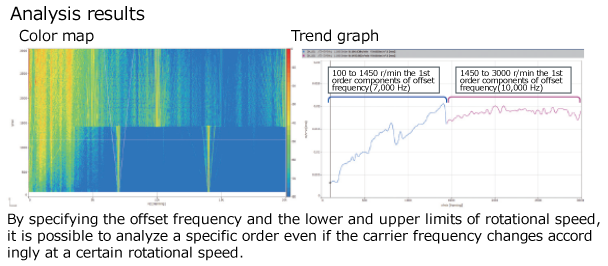
- Numerical value zoom display
The measurement values you focus on can be checked more easily.
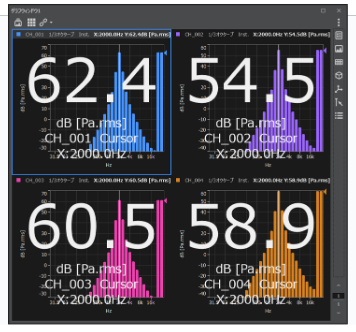
- Enhanced tracking analysis functions
Offset tracking- Specify rotation speed range
Constant ratio tracking- Extended base sample clock and maximum analysis order
Abnormal revolution speed removal
- Enhanced Multiple Analyses-
Simultaneous octave analysis with two conditions
- Added the numerical value zoom display
- Added automatic calibration function
*If you are using software version 2.0 or earlier, please be sure to upgrade it with the latest installer.
https://www.onosokki.co.jp/English/hp_e/products/keisoku/data/os_ds/support.htm
[Download the latest version]
Please log in to the "O-Solution/DS-5000 User registration/Download" page from the URL below and download the installer.
https://www.onosokki.co.jp/English/hp_e/products/keisoku/data/os_ds/download.htm
Save and extract the downloaded installer "O-Solution.zip" on the PC where the O-Solution is installed, and execute "OSolutionStartup.exe" to install it.
