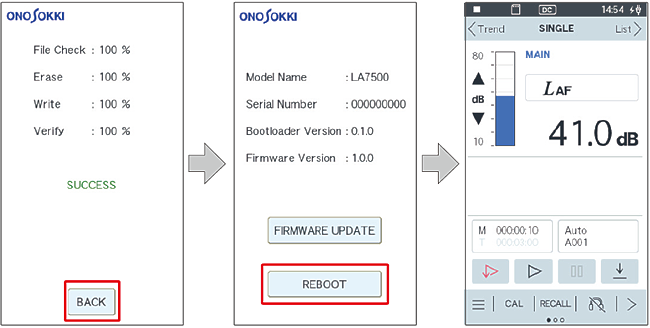Update procedure to the latest version firmware
【Precautions on updating firmware】
·Please update according to the procedure. Updating with incorrect procedure may cause failure or malfunction of the sound level meter.
·Be sure to supply the power from an AC adapter when updating.
·Do not perform the following operations while updating as it may cause failure or malfunction of the sound level meter.
Removing and inserting SD card
Disconnection of the sound level meter from the power source Switching the sound level meter to power off
·Back up the necessary conditions before updating. The conditions may be initialized due to firmware update.
Update procedure
1.Prepare the update file
2.Start up the sound level meter
3.Switch to the update screen
4.Start update processing
5.Confirm completion of update
1.Prepare the update file
Download the latest version of the firmware from “LA-7000 series User registration page“ of Ono Sokki website (*User registration is required.)
(https://www.onosokki.co.jp/English/hp_e/c_support/registration/newregistration.htm)
Confirm that the file name of the downloaded update file is “LA7000Firmware.dat” and save it in the root directory of the SD card included at the time of purchase.
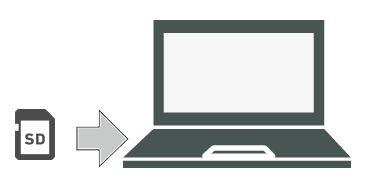
2.Start up the sound level meter
Switch to the power supply from
“AC adapter”
↓
Turn ON the power
↓
Insert the SD card storing the update file into the sound level meter.
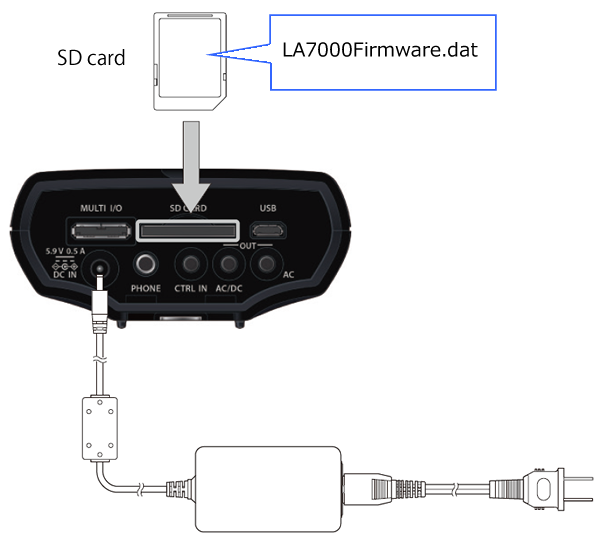
3.Switch to the update screen
On the menu screen, tap General and About/Update to switch to the About/Update screen.
↓
Tap “UPDATE”
↓
Tap “OK”
↓
Confirm that the update screen opens.
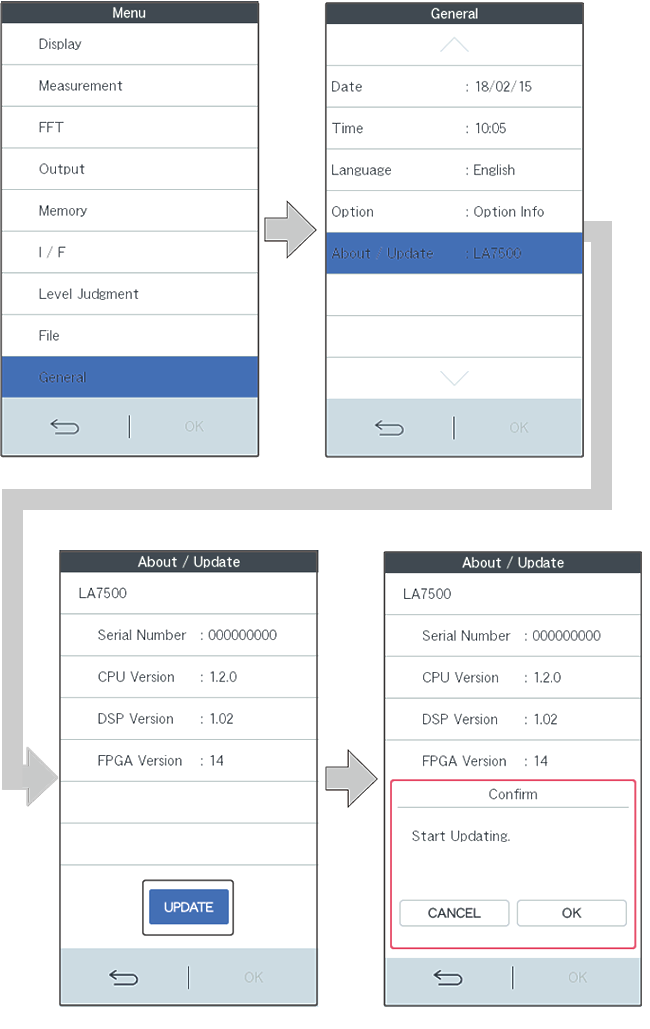
4.Start update processing
Tap “FIRMWARE UPDATE” on the update screen.
↓
Confirm that the target version is displayed in the New Firmware Ver column.
↓
Tap “Enable” to switch to “ON”
↓
Tap “START UPDATE”. The screen is switched to the update processing and the update is started.
*Do not perform the following operations while updating.
·Removing and inserting SD card
·Disconnection of the sound level meter from the power source
·Switching the sound level meter to power OFF
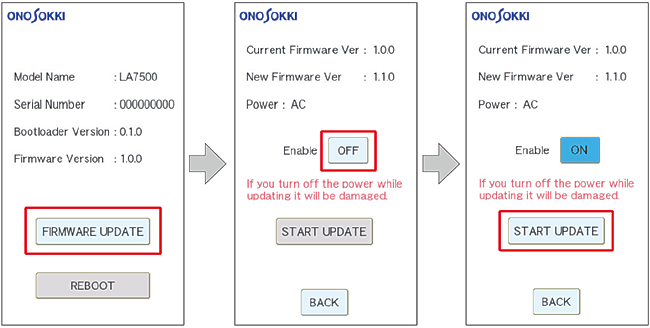
5.Confirm completion of update
Wait until the processing of each item "File Check / Erase / Write / Verify" is completed. (reaching 100%)