
DS-3000 series software installed on a Windows 10 PC cannot be connected to the DS-3200 hardware.
How should I do?

The most common cause is that the USB device driver is not compatible with the latest version of Windows.
Please re-install the DS-0320 and restart Windows 10.
Please select [Start Menu]> [Power]> [Restart] from the Windows Start menu.
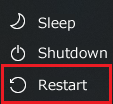
Procedure︓
(1) Log on to your computer as an administrator.
(2) Download the latest DS-3000 installer (DS3000_soft.zip) from the Ono Sokki User Page and save it to your local drive.
(3) Open the folder where you saved it, right-click DS3000_soft.zip to open the Properties, and on the General tab of Properties, if "Obtained from other computers..." is displayed, click "Allow" and close the Properties.
(4) Right-click on ds3000_soft.zip and extract all.
Specify the local drive of the computer as the destination.
(5) Remove the USB protection key (software license key).
(6) Connect the computer and the DS-3200 with a USB cable and turn on the DS-3200.
(7) Start DS0320Setup.exe in the folder extracted from ZIP.
(8) Insert the USB protection key.
(9) Start the DS-0320 to check if it is connected to the DS-3200.
If not connected, please reboot your computer.
*To confirm if it is the latest version, open the VersionJ.txt file extracted in (4) and check the following text in red.
ex)DS-0320 Sound and Vibration Analysis Software : Ver 3.0.9.405
As of October 2024, the latest version is version 3.0.9.405.
Revised:2024/10/11
