

1. Use [REPEAT] trigger of the trigger function as it is the single-shot phenomenon.
<Reference>
How to capture and analyze single-shot phenomenon which is
incidentally occurred.
http://www.ONO SOKKI.co.jp/English/hp_e/c_support/faq/cf4500/cf4500_2.htm
2. Set the averaging function ON and the number of averaging times to make judgment.
3. Set the START CLEAR function of the comparator ON. Every time the averaging processing starts, the past result is cleared.
4. To confirm whether the triggers are applied and averaging is done or not, specify [ANALYSIS DONE] in [OUTPUT RELAY] menu.
5.Specify the appropriate timing of judgment result in the [JUDGE OUT] menu.
Setup
1. Set NUM (averaging times) : MAIN-ANALYSIS-AVERAGE-SET
2.MAIN-COMPARE-COMP COND-START CLEAR [ON]
3.MAIN-COMPARE-OUTPUT RELAY-BUSY OUT [JUDGE]
4.Resister [AVERAGE START] "AST" to the [INPUT RELAY]
TRIG [ON] in the Panel SW.
(In preparation, set trigger level and trigger position in advance.)
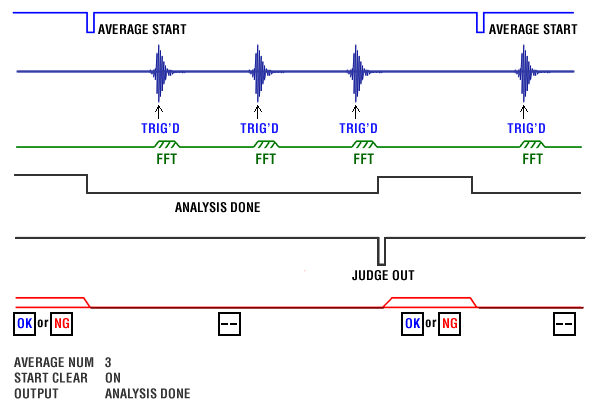
Revised:2013/04/22