

When the PC is prepared and setup with the TS-7700 by Ono Sokki, it is installed with the user name which has an Administrator right. So the TS-7700 is necessary to be operated by the user name which has an Administrator right.
To install the TS-7700 on the PC, the temporary file is made in the directory of the PC during the process of making "/TS7700/temp" file. If user does not have Administrator right, the temporary file cannot be made on the" /temp" and error is occurred.
For countermeasure, operate one of the followings.
1. Reinstall the TS-7700 by the user name which has the administrator right and use by the same user name.
2. Set the /temp folder as a sharing setting.
[Automatically paste the data to Excel of the display table] operation
Select [Display Menu] > [Table] from the menu bar to display [Table display] screen, and click [Excel] button. When Microsoft Excel is installed on the PC, Excel is activated with this button and pasted the data. The default Excel file name is "TEMP.CSV". You can save the data under any desired file name. Excel versions after Office XP is available.
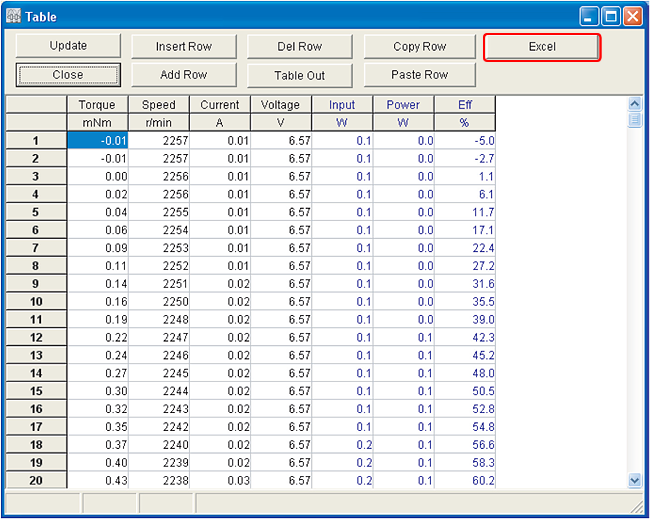
Revised:2009/01/19