

Operation procedure
Press [LOCK] key to light up the key lamp. Then press the [TRQ ZERO] key for 2 to 3 seconds, the current setting zero correction value is displayed for a few seconds in the torque display window and return to the torque display.
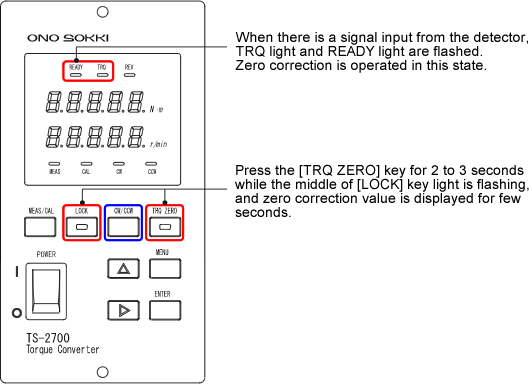
To check the zero correction value of the opposite direction, press [LOCK] key to light off the key lamp and press [CW/CCW] key for 2 or 3 seconds. Check that the light is switched to CW LED or CCW LED. Press [LOCK] key again to light up the lamp and press [TRQ ZERO] key for 2 to 3 seconds. This procedure enables to check the zero correction value of the opposite direction in the torque display window.
Check if the unit is breakdown or not
One method to check if the torque detector is breakdown or not is to check "Is the zero correction value changed significantly compare to it at the time of shipment?". When the setting zero correction value after the zero correction operation is changed ±100 or more compare to it at the time of shipment (It is written in the certification of test result which is attached at the time of shipment.), followings are possible causes.
1. The power of the torque detector is not turned ON, or operated the zero correction in that state.
2. Zero correction is operated while the torque detector is in load state.
3. The rotation direction of shaft to be measured is different with the CW/CCW setting.
4. The CW/CCW setting of the detector side and TS-2700 side is different. (The CW/CCW key of the TS-2700 is switching the memorized zero correction value of the CW/CCW.)
5. Breakdown of the torque detector.
If an error does not apply to any of above 1 to 4 causes, the detailed confirmation such as linearity is necessary with the detector calibration.
Revised:2009/05/25