

The power of the torque detector is used for the attached motor and this motor rotates the driving belt.
It is necessary to construct a rotation direction switching circuit in the power supply circuit of the torque detector according to the test when using the external switching type (modification) of MD/SS series and DSTP/ DD type. Please refer to the instruction manuals for the wiring method.
Although it is possible to check the direction of rotation of the belt visually by removing the cover in the direction of rotation of the attached motor, here is a method to check the direction of rotation of the belt without removing the cover. It is necessary to change the rotation direction of the attached motor as follows;
The rotation direction of the belt (As seen from the driving side sticker attached side)
When the shaft rotation is CW, the belt is CCW…”Drive CW”
When the shaft rotation is CCW, the belt is CW…”Drive CCW”
■How to check the rotation direction of the attached motor
1. Set the rotation detector setting to “INT” in the rotation parameter setting of the TS series torque meter (refer to the following TS-2700, TS-3200 setting screen).
2. Set the number of pulses in the rotation parameter setting of the TS series torque meter.
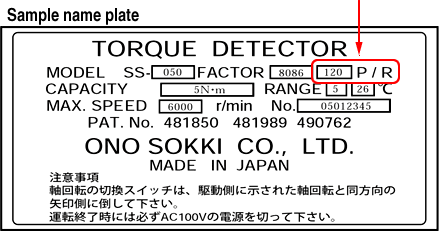
3. Turn On the power of the torque detector.
4. Check the wiring for the "drive CW Eand "drive CCW Eof the rotation direction switching circuit is correct and turn the power ON. If the motor is rotated while the torque detector shaft is stopped, the rotation speed of the attached motor is displayed on the TS series torque meter.
5. Rotate the torque detector shaft.
For the rotation display of the TS series torque meter, the rotation speed of the axis is displayed as the plus or minus rotation speed of the attached motor. So, you can make judgment as follows;
<When rotates the detector shaft in CW direction by switching the power switching circuit to “drive CW”>
●When the display value of the rotation speed becomes larger, the belt is rotating in the CCW direction and the wiring is correct.
6. After checking, please return the setting to the correct one.
■Rotation parameter setting screen of the TS-2700
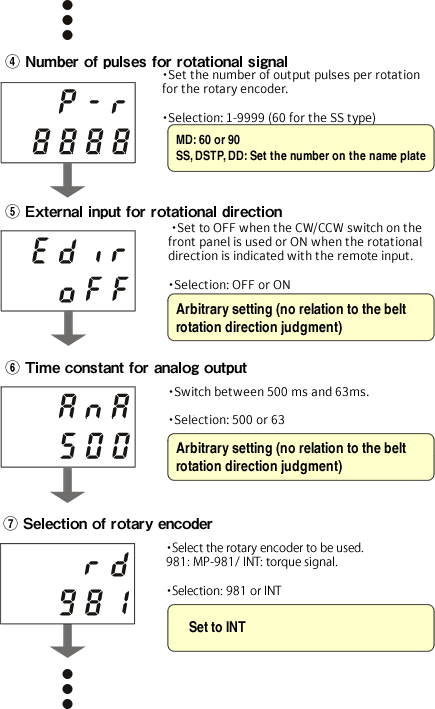
■Rotation parameter setting screen of the TS-3200
1. Press the [MENU] key.
2. Select [DETECTOR SET] and press [ENTER] key.
3. Select [REVO] and press the [ENTER] key. The display is as follows.

* For the detailed operation method, please refer to the instruction manuals.
Revised:2017/05/31