

At the large heading OTHER in the main menu, you can confirm the inserted cards.
A notice for operating instructions
The main menu of the setup mode has the following items. (INPUT → MEASURE → FUNCTION → DISPLAY → OUTPUT → OTHER)
Panel switches and the basic operations
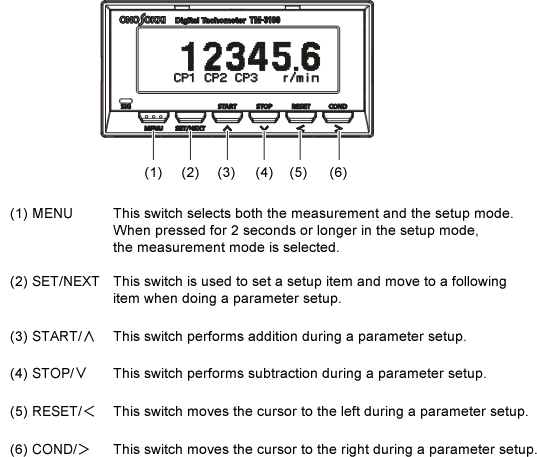
When you press the MENU switch in the measurement mode, you can
go to the setup mode.
The main menu of the setup mode has the following large headings
(INPUT → MEASURE → FUNCTION → DISPLAY → OUTPUT → OTHER), and each of
these large headings have their own subheadings.
When you press the MENU switch for less than 2 seconds, you can go back to the preceding item.
When you press and hold the MENU switch, you can go to the measurement mode (where a measured value is displayed) wherever you are.
Operating procedure
1. Press the MENU switch and select the setup mode "OTHER".
2. After "PANEL CONDITION" is displayed on the screen, select "SKIP".
3. Then "VERSION" is displayed on the screen as the figure below, and also the inserted cards are shown. (When RS-232C card is inserted, a setup screen of baud rate is displayed in advance of "VERSION".)
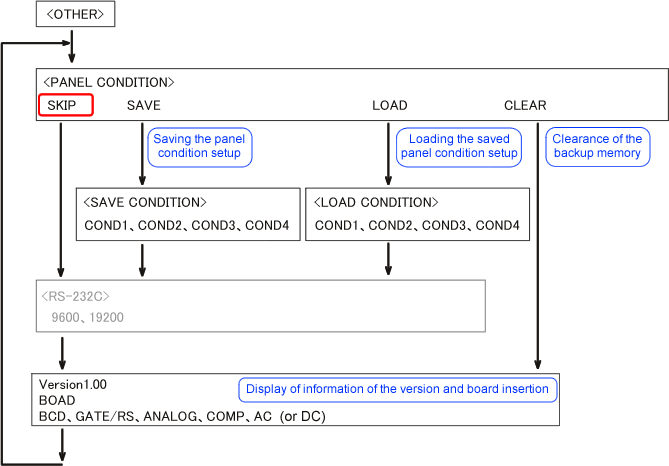
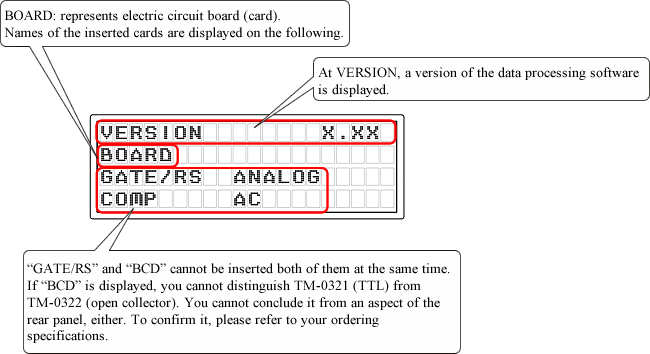
| Name of board (card) | Type of card |
|---|---|
| GATE/RS or BCD (open collector) BCD (voltage) |
TM-0350 RS-232C/gate |
| TM-0322 BCD open collector output | |
| TM-0321 BCD voltage output | |
| ANALOG | TM-0330 Analog output |
| COMP | TM-0340 Comparator output |
| AC or DC |
AC: AC power operated |
| DC: TM-0301 DC power operated |
4. After finished to confirm, press and hold the MENU switch and go back to the measurement mode.
Supplementary explanation
Each card has its set position. We provide basic models such as TM-3110 (for display only), TM-3120 (with BCD open collector output), TM-3130 (with analog output), and TM-3140 (with comparator output). The figure and the table below show which card is inserted in and where is the position. However, other optional cards can be inserted in depend on your ordering specifications.
Name of terminals
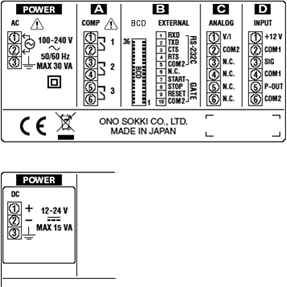
Rear panel
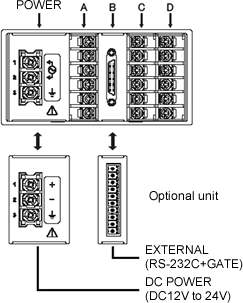
| Set position | Name of board (card) |
Type of card | TM-3110 | TM-3120 | TM-3130 | TM-3140 |
|---|---|---|---|---|---|---|
| POWER | AC or DC | AC : AC power operated DC : TM-0301 DC power operated |
○ AC |
○ AC |
○ AC |
○ AC |
| A | COMP | TM-0340 Comparator output |
○ | |||
| B | GATE/RS | TM-0350 RS-232C/gate |
○ BCD (TM-0322) |
|||
| BCD (Open collector output or voltage output) |
TM-0322 BCD open collector output TM-0321 BCD voltage output |
|||||
| C | ANALOG | TM-0330 Analog output |
○ | |||
| D | INPUT | Signal input and pulse output | ○ | ○ | ○ | ○ |
○ mark (and a name of board) shows that the board (card) is inserted in the model as standard in the position. An INPUT card is inserted in all models of the TM-3100 series.
Revised:2009/08/24