

A notice for operating instructions
The main menu of the setup mode has the following items. (INPUT → MEASURE → FUNCTION → DISPLAY → OUTPUT → OTHER)
Panel switches and the basic operations
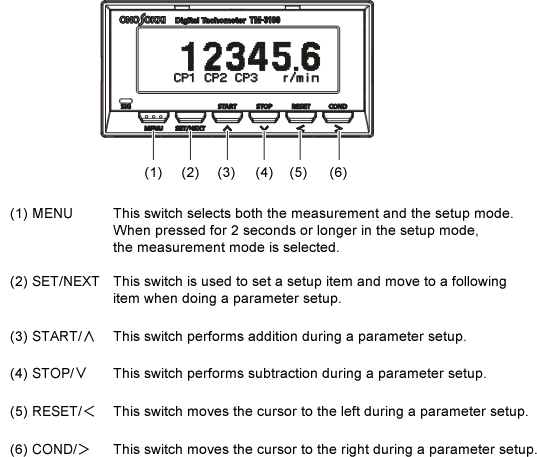
When you press the MENU switch in the measurement mode, you can go to the setup mode.
When you press the MENU switch for less than 2 seconds, you can go back to the preceding item.
When you press and hold the MENU switch, you can go to the measurement mode (where a measured value is displayed) wherever you are.
Operations to clear the current setup
1. Press the MENU switch and select the setup mode "OTHER".
2. When PANEL CONDITION is displayed on the screen, select "CLEAR". Then the current setup is cleared and it returns to the status at the time of shipment.
3. Press and hold the MENU switch and go back to the measurement mode.
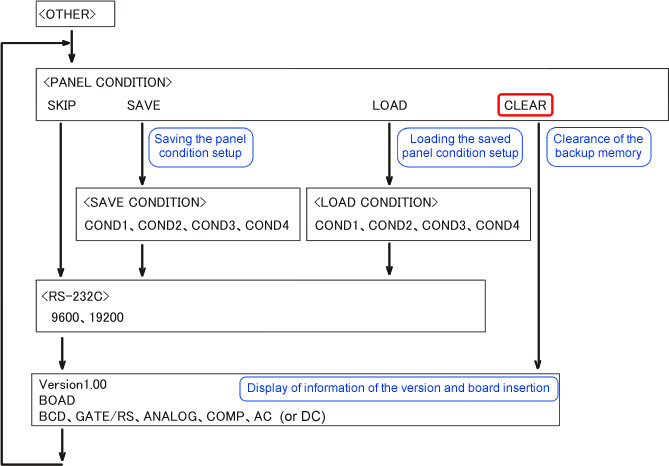
Panel condition memory
The current setup is saved automatically. It will be loaded when you turn on the power.
Besides the setup saved automatically, you can save the setup in the condition memory 1 to 4. The save operation is as follows. (In case of saving in COND1)
At main menu, select "OTHER", then "SAVE", then "COND1".
If you would like to use the setup saved in the condition memory 1 to 4, operate as follows and load it. (In case of loading from COND1)
At main menu, select "OTHER", then "LOAD", then "COND1".
Clear operation
When you clear the current setup which is explained in the flow chart above, the contents that was saved automatically return to the initial setup (the status at the time of shipment). However, the saved contents in the condition memory 1 to 4 will not be changed. You can change the contents of the condition memory 1 to 4 by overwrite and save a new setup using "SAVE".
Revised:2009/08/24