Digital Gauge FAQ

Is it possible to combine and use the DG-5100 high-resolution gauge counter with non high-resolution type gauge sensor?

It is possible to combine the remote display type gauge sensor which is non high-resolution type made by Ono Sokki with the DG-5100 high-resolution gauge counter. However, following 3 settings are required.
1. AA-8910 Conversion cable is necessary (or cable with same specification)
The shape of sensor input connector of DG-5100 and the output connector of the non-high-resolution gauge sensor are not matched, so conversion cable is necessary.
2. Changing the input signal type of DG-5100 is necessary
The input signal type of the DG-5100 is set as “Line driver type” at the time of shipment. It is necessary to change it to the “Voltage type”. Following two operations are necessary to change it to “Voltage type”.
1. Change the bit switch on the bottom surface of the DG-5100.
Follow the instruction on the sticker on the side surface of the DG-5100 to change the bit switch by using flat-head screwdriver.
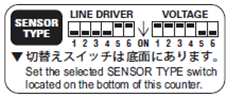
2. Change the input signal type with the internal menu of DG-5100.
Change the <SENSOR TYPE> to [1: VOLTAGE] on the [MEASURE] of the DG-5100 menu setting.
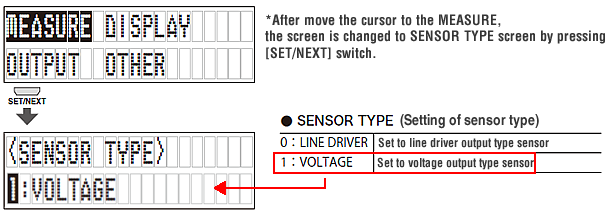
3. The display resolution of the DG-5100 should match that of the connected gauge sensor.
The display resolution is set as [0.1 µm] at the initial state of the DG-5100.
Select the display resolution which matches to the connected gauge sensor with the <SENSOR> on the [MEASURE] of the DG-5100 menu setting.
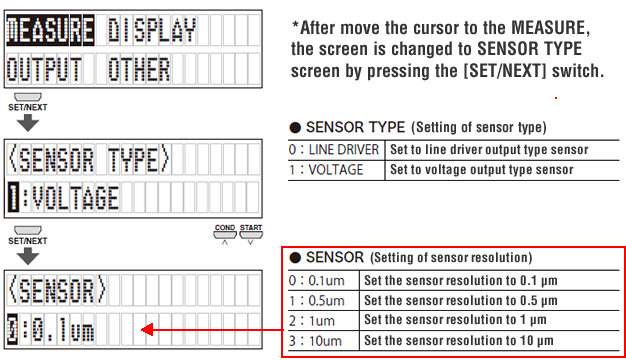
Revised:2017/06/15