

General measurement method is as follows.
1. Measurement
(1) Connects to the peripheral device.
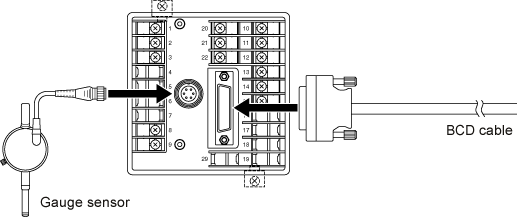
2. Hold the measurement value
It is possible to hold the measurement value shown on the display of the front panel and the BCD output. The following two methods are available;
• Short-circuit between the HOLD input terminal (No.20) and the COM terminal (No. 22) on the rear panel.
• Input a low level voltage signal to the HOLD input (Pin 31) of the BCD OUT connector on the rear panel.
3. Stop the pass-fail decision output
When the COMPARATOR GATE signal is input in the following method, the pass-fail decision is forcedly stopped and all decision result output turned OFF.
• Short-circuit between the COMPARATOR GATE input terminal (No. 8) and the COM terminal (No. 9).
• Input a low level voltage signal to the COMPARATOR GATE input (Pin 34) of the BCD out connector on the rear panel.
4. Cancel the error message
When miscounting occurs in the counting circuit of the DG-4240, the display on the front panel flashes and the error output (Pin 30) of the BCD OUT connector turns ON. The error can be cancelled with the following method of zero reset.
• Press the RESET switch on the front panel.
• Short-circuit between the RESET input terminal (No. 21) and the COM terminal (No. 22) on the rear panel.
• Input a low level voltage signal to the RESET input (Pin 32) of the BCD OUT connector on the rear panel.
For further information, please refer to the "Trouble shooting-Flashing of the display".
Revised:2000/12/08