

The IFFT display data saved in text format cannot be displayed as the time waveform data.
Please follow the operation below to treat the data as time waveform.
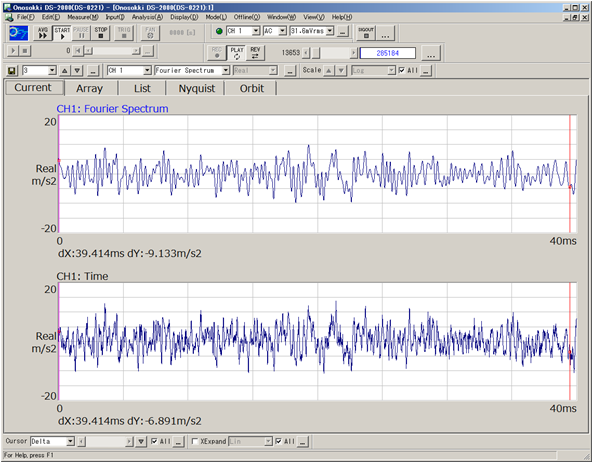
Upper screen: IFFT data with band limitation
Lower screen: Original data
Operation procedure
1. Click the [Save Data] in the file menu.
2. Select the file format of [Text File (*.txt)] and execute.
3. Open the file which is saved in text format as memo, and rewrite it as follows.
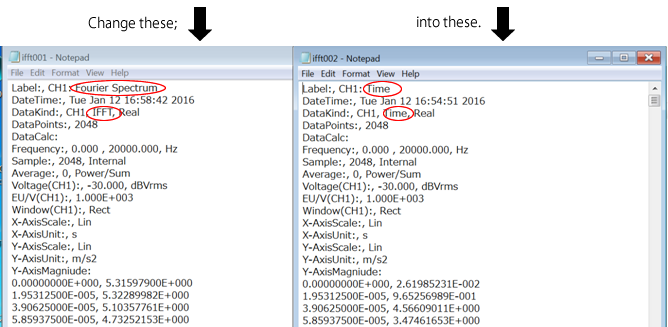
After this operation, the file is recognized as time waveform.
4. The file will be displayed in the time waveform when you open the modified file by clicking [Open Data] in the file menu.
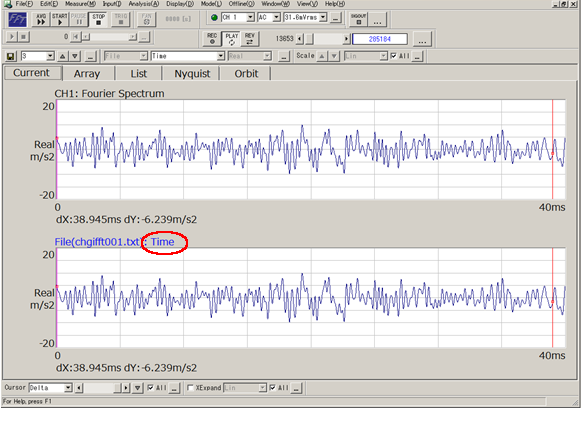
Upper screen: Original IFFT data
Lower screen: Reproduced TXT data after saving and editing
Supplement
You can open the Hilbert Transformation data in time waveform when you operate same as above. However, select Y-axis as Lin when you save the data.
Revised:2006.07.18