

The following is a procedure to connect the TEDS (Transducer Electronic Data Sheet)-based accelerometer (with built-in preamplifier) to the DR-7100
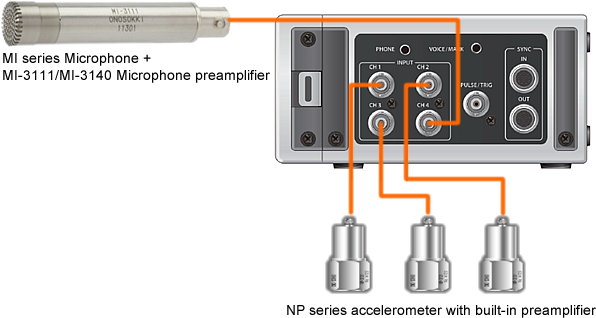
1. Setting the Sensitivity and measurement unit
Press "TEDS CAL" key and "ENTER" key in this order, sensitivity
and unit information are read from channel 1 to 4 in order. The
INPUT setting of the channel to which the TEDS-based
accelerometer is connected is automatically switched to CCLD.
When the accelerometer or microphone that does not support TEDS
is connected, "ERROR" is displayed and calibration is not
executed. The status before starting TEDS calibration is hold.
2. Starting record
After the calibration, press "REC" key and "PLAY" or "PAUSE" key
in this order to start recording. When the input signal is too
small (not even swinging of a bar graph) or "OVER" display (red
LED) blinks or lights, please adjust the voltage range before
starting record.
Accelerometer with built-in preamplifier
http://www.ONO SOKKI.co.jp/English/hp_e/products/keisoku/s_v/np_series.htm
What is TEDS?
http://www.ONO SOKKI.co.jp/English/hp_e/c_support/faq/fft_common/fft_general_17.htm
What information does the accelerometer with TEDS contain?
http://www.ONO SOKKI.co.jp/English/hp_e/c_support/faq/fft_common/fft_general_18.htm
What is CCLD?
http://www.ONO SOKKI.co.jp/English/hp_e/c_support/faq/fft_common/fft_general_16.htm
Revised:2014/01/20