

Operation procedure
1. Change the display to two-screen mode (DUAL).
Touch the soft keys [MAIN] > [DISPLAY] > [FORMAT] > [TYPE] > [DUAL] in this order to change to two-screen display. If the display is already in the two-screen mode (DUAL), this operation is unnecessary.
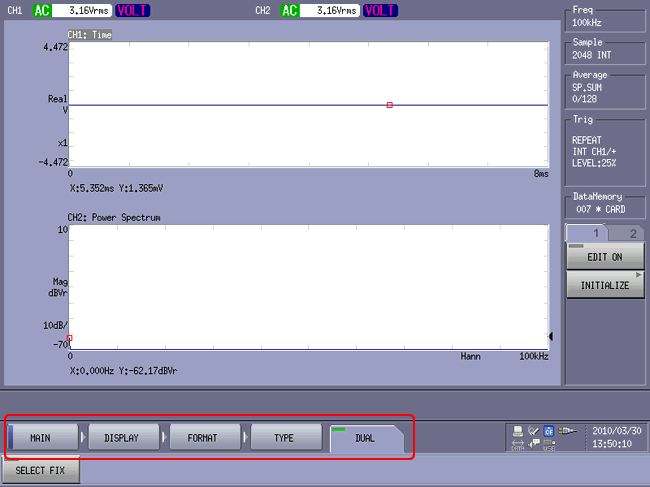
2. Load the time waveform
Touch the soft keys [MAIN] > [MEMORY] > [DATA] > [LIST] in this order to make the list of saved data. Select the time waveform to be loaded from the list and touch [LOAD] key.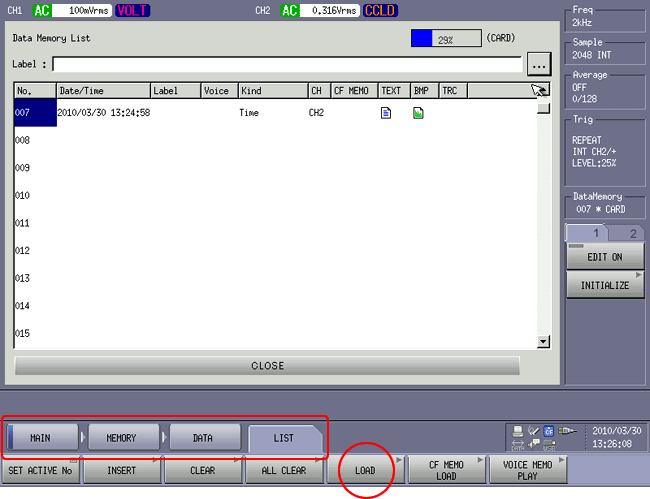
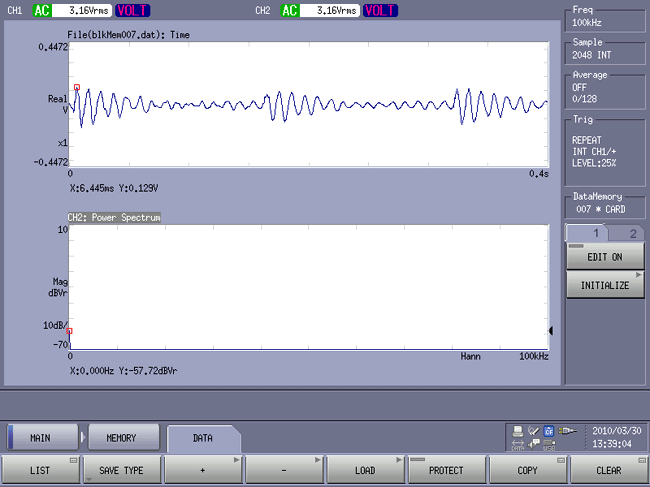
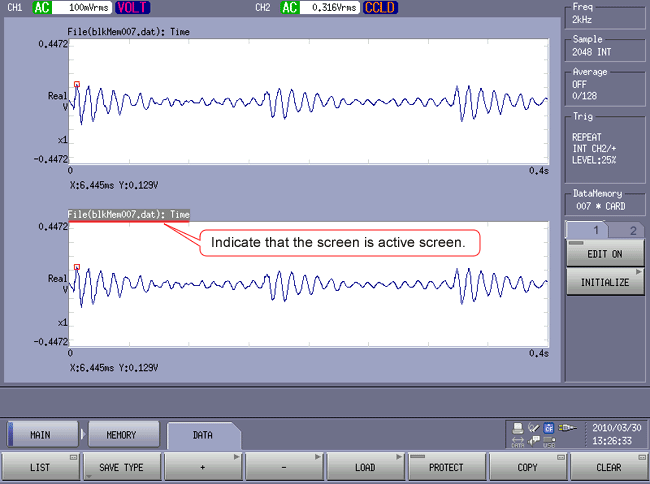
3. Power spectrum display
Click the lower screen to make the screen activate. Touch the soft keys [MAIN] > [ANALYSIS] > [DATA TYPE] > [FREQUENCY] > [POWER SPECT] in this order. The time waveform which is displayed in the lower screen is changed to power spectrum display. In addition, please do not touch the CH1 or CH2 key which appears on the screen otherwise the spectrum data of CH1 or CH2 will be indicated.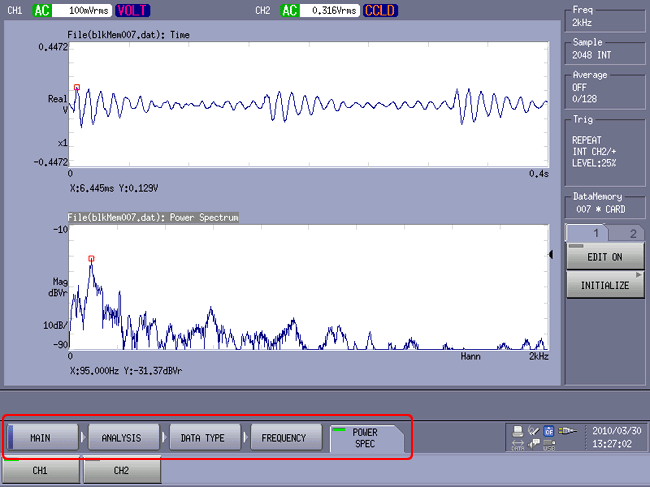
Revised:(2010/04/19)