

Operating procedure
Turn the [POWER] switch ON while pressing two keys of [ENTER] and [LOCK] at the same time. MENU setting is initialized and the unit is activated.
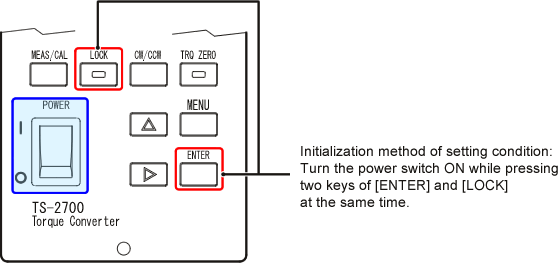
Initialization method of setting condition
When the torque detector is replaced, start the setting all over again from the beginning to prevent from the setting error. At first, initialize all of the [MENU] settings. After that, set the [MENU] setting and operate zero correction (initial matching adjustment) from the beginning, according to the torque detector. Also, the initialization method is used at the torque analog output zero correction.
Revised:2009/05/25