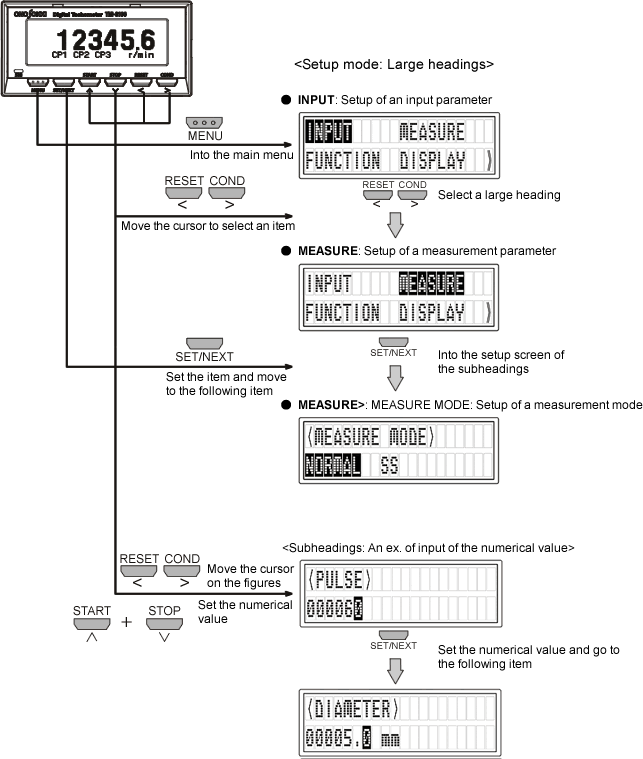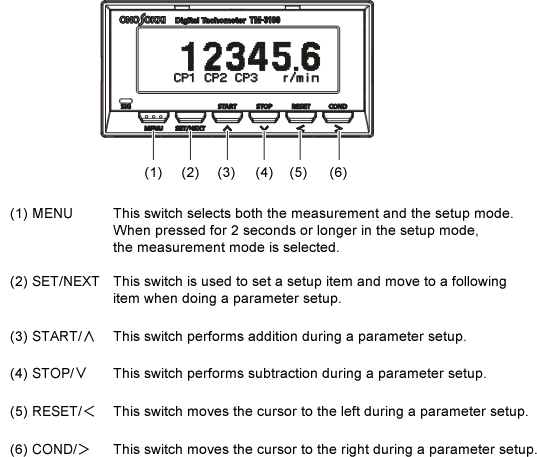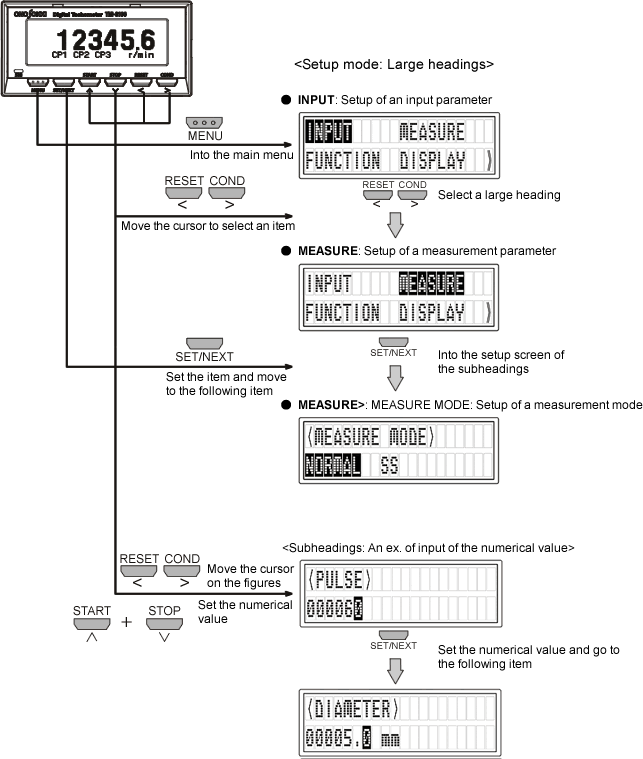The basic switch operations for setting the menu
are shown below
Panel switches and the basic operations
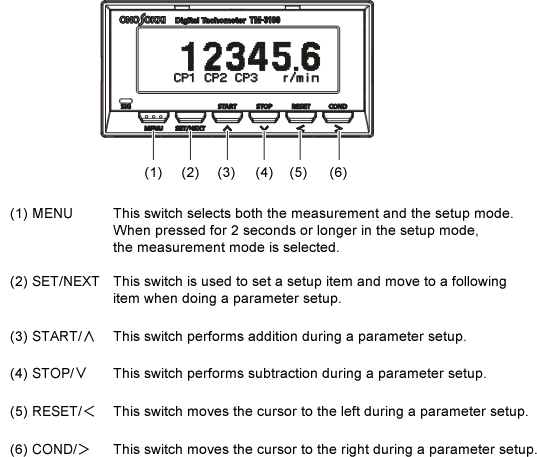
When you press the MENU switch in the measurement mode, you can go to the setup mode.
The main menu of the setup mode has the following large headings (INPUT → MEASURE → FUNCTION → DISPLAY → OUTPUT → OTHER), and each of these large headings have their own subheadings.
When you press the MENU switch for less than 2 seconds, you can go back to the preceding item.
When you press and hold the MENU switch, you can go to the measurement mode (where a measured value is displayed) any time.
The operations for setting the menu