
How to install .NET Framework 3.5 on Windows 10?

NET Framework 3.5 is not installed in the default setting, thus installation is required.
1. Control panel > Programs > Programs and Features > Turn Windows features on or off
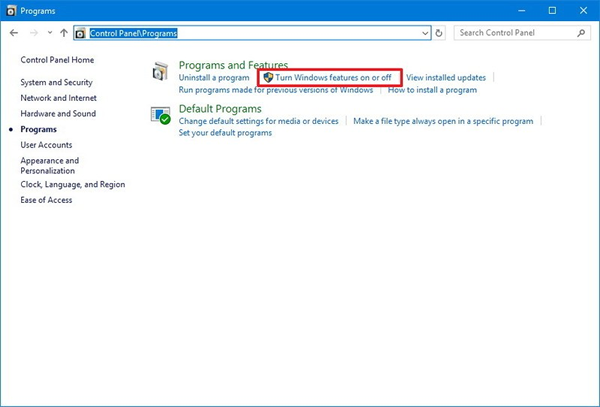
2. On the Windows Feature, check on ".NET Framework 3.5 (includes .NET 2.0 and 3.0)" and then click "OK".

3. Click "Download files from Windows Update".
4. Wait while the necessary files are downloaded and installed. Once downloaded and installed, "Windows completed the requested changes." will appear. Close the dialog box. (A restart might be required.)