
How to count the number of pulses?

Select the data range to be counted.
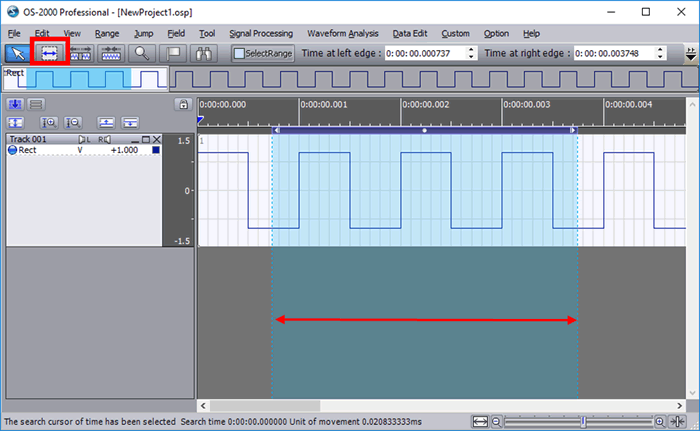
Select “Event counter” in “Signal processing”.
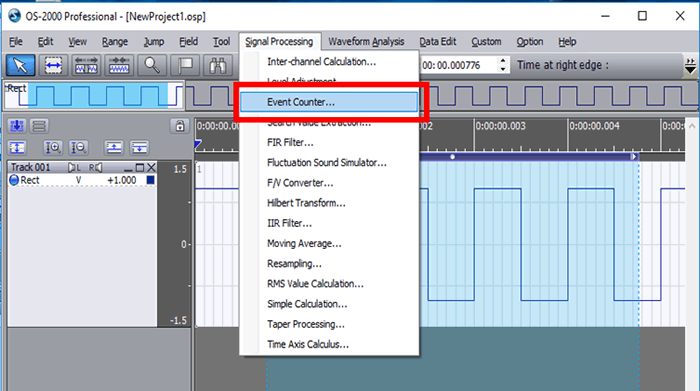
The following screen will be displayed as below.
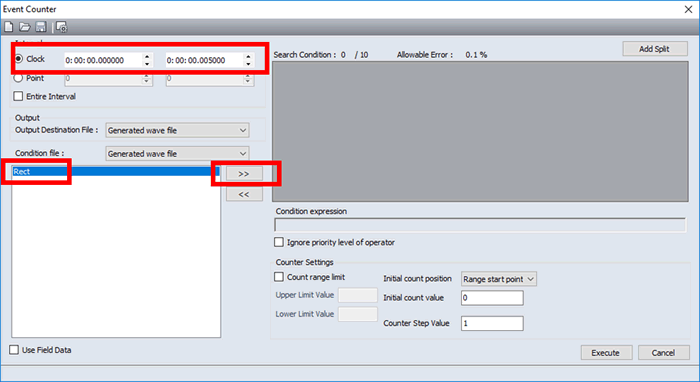
Select “Level trigger” in “Condition type”.
Set the trigger level and select “Positive”, then click “OK”.
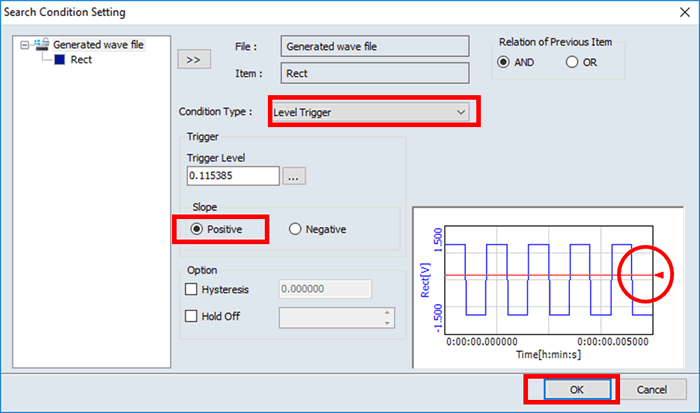
When retuning to “Event counter” screen, input “Initial count value”.
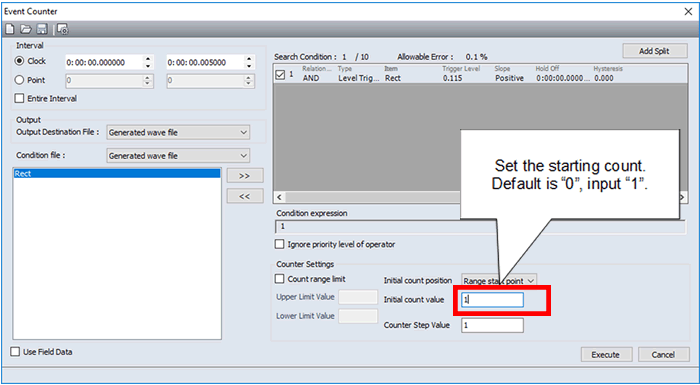
The number of counted pulses is displayed as the new waveform data that indicates at which timing the pulses are counted.
Drag it to the main screen and move the cursor to check the value
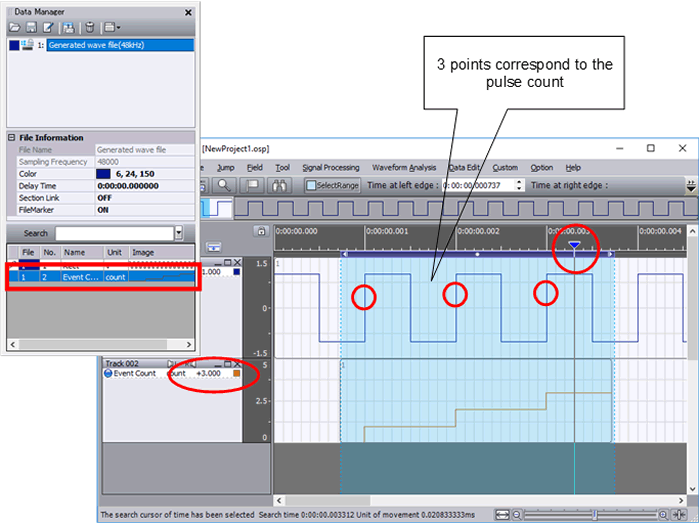
Revised:2021.01.21