How to export the data
Double click the type of file you want to export from the [Export] tab on the plug-in launcher.
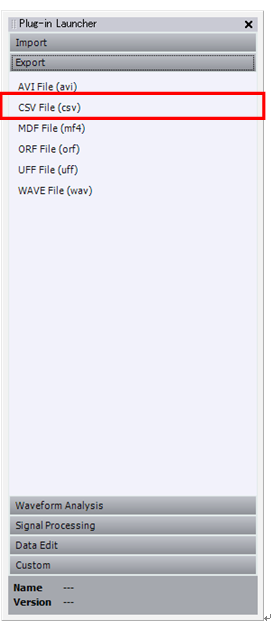
Or, click [File] > [Export Data File...] in this order from the main menu, and select the file type from the [Export] dialog.
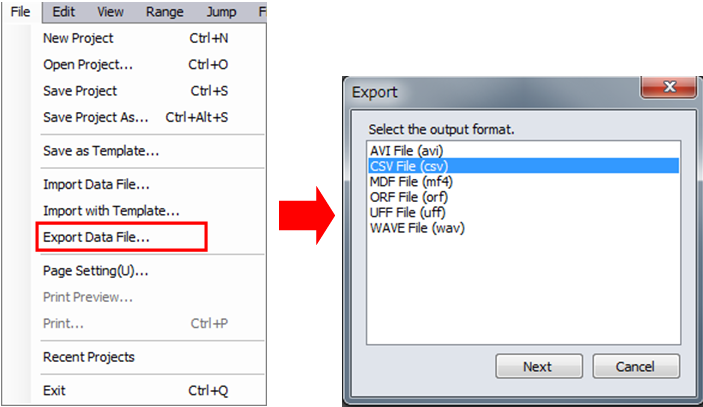
Select the export conditions and click [Execute] button.
·Select the interval of the stored data. If you want to select all intervals, put a check mark on [Entire Interval].
·Put a check mark on [Use Field Data].
·If you don’t need data thinning, remove the check mark from [Thinning].
When the [Import Condition Settings] is appeared, set the Item Line, Unit Line, and Data Start Line, and then click [Import] button.
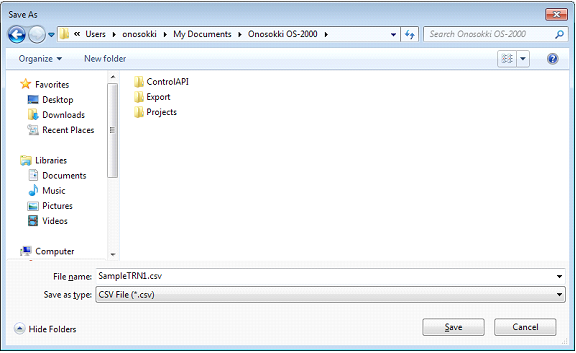
The data is exported in the csv file format.
Revised:2017.03.31