How to import the data
Start the OS-2000 and click the type of file you want to import from the [Import] tab on the plug-in launcher.
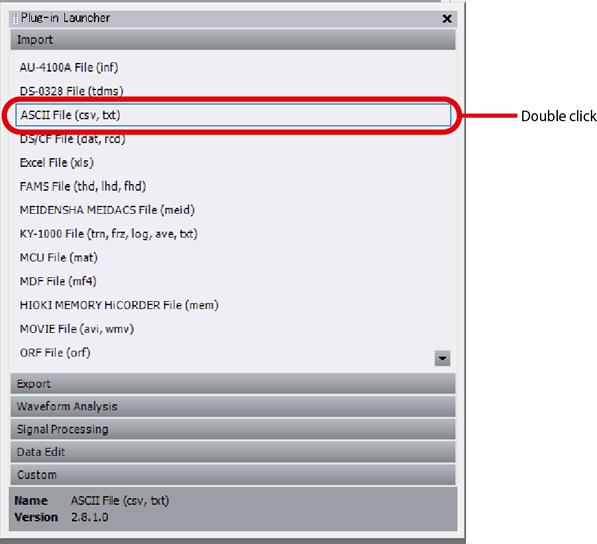
Or, click [File] > [Import Data File] in this order from the main menu, and select the file type (extension) from the [File of type] dialog.
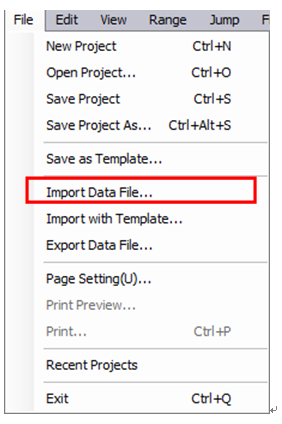
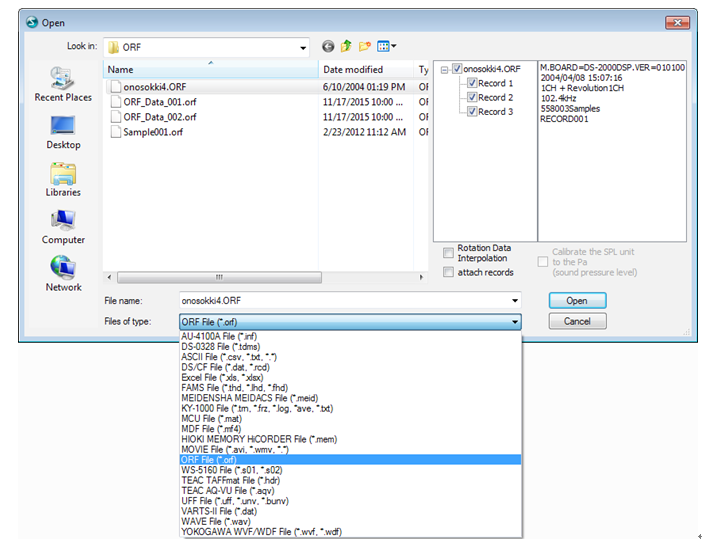
Select the file you want to import and select [Open] button.
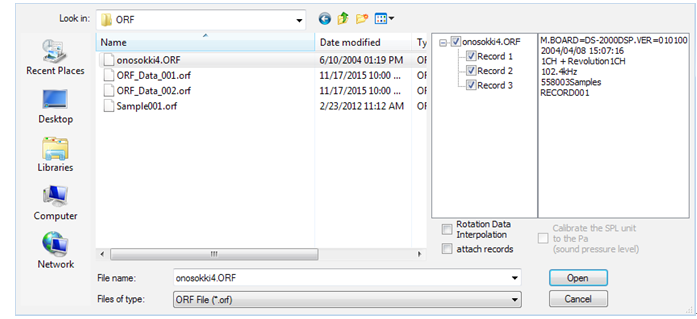
When the [Import Condition Settings] is appeared, set the Item Line, Unit Line, and Data Start Line, and then click [Import] button.
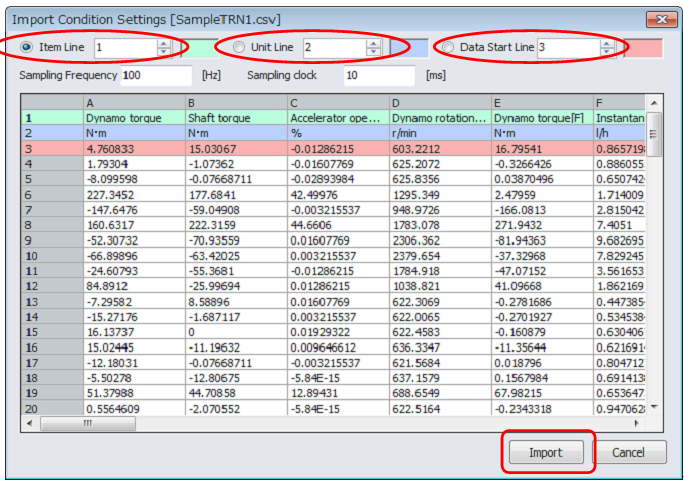
When importing is completed, [Data Manager] window opens automatically and then the imported item, unit and data image are displayed. Please refer to the “Displaying waveform (displaying the file)” for the processing after this.
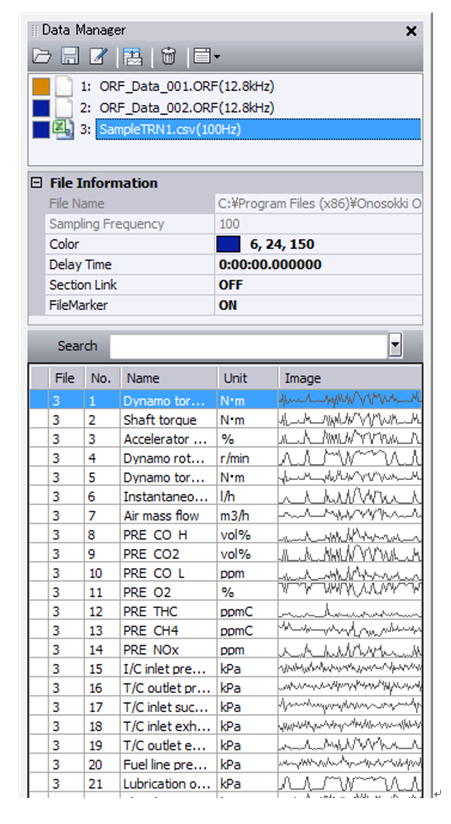
Revised:2017.03.31