

■Operation procedure
1. Select [Display] > [3D Trend] in this order from the menu to display [Display Data Conditions] window. Select the frequency weighting as [A-Weighting].
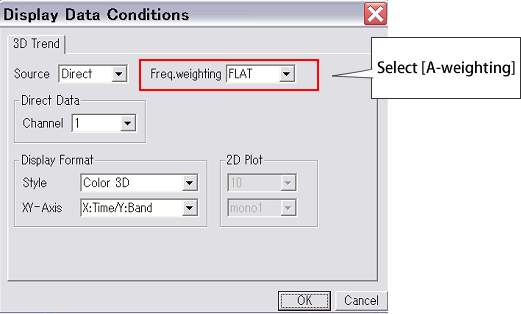
Select [Display] > [Trend XY-Axis Set] in this order from the menu. Set the start point to “0” and display range to “1999” in the [XY Axis Conditions]. From the above settings, the display section range of X-axis is selected as 2000 points.
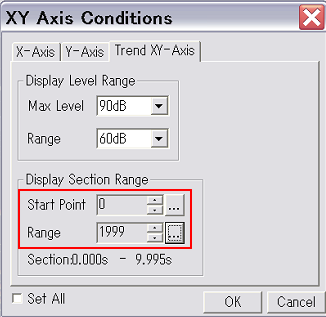
Select [File] > [Auto Memory] from the menu and put a checkmark on the [Save Selected Range] which is in the Auto Memory window.
Click the [Disp Save] to open the [Save as…] window and enter the file name. The file which is created by this operation is an A-weighted CSV file.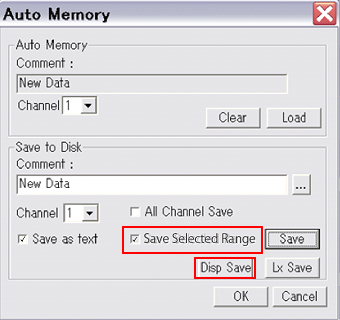
Revised:2017.5.31