
How to correctly display both of the sound pressure value (Pa) and the sound pressure level (dB) while analyzing the frequency when the ORF fie recorded by the DS-0250 is read into the OS-2000.

When you use the DS-0250 Throughput function software to calibrate the microphone with the sound calibrator and record the sound pressure data, and import it to the OS-2000, the data becomes very large.
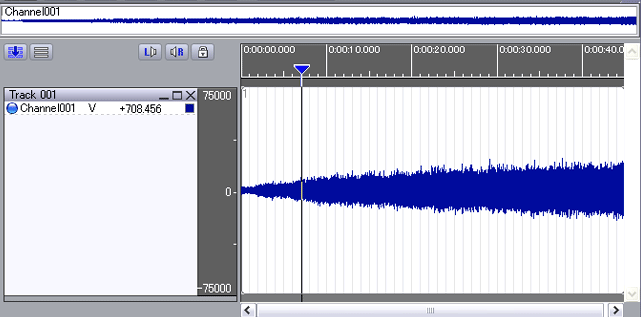
When you execute the sound quality evaluation with this data, the analyzed data is 130 dB or more. According to the definition of loudness, 130 dB or more sound pressure level cannot be exist, so analysis cannot be performed.
■ Cause
The reference value of sound pressure 0dB is considered as 20µPa in general, but the reference value of 0dB is considered as 1V in the DS-0250. When you perform sound calibration with the DS-0250, the reference value of 0dB is also considered as 1Pa, so the EU/V value becomes very large.
The sound level of 0dB is considered as 20µPa (Pascal). When the measurement sound pressure (effective value) is set as P (Pa), sound pressure can be obtained in the following expression.
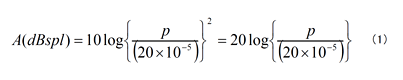
The signal of the DS-2000 is voltage signal. Therefore, 1Vr (effective value) is considered as 0 dB. When the signal voltage is B (Vr), the dBVr value of “C” can be obtained as follows;
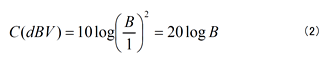
The microphone is the sensor which converts the sound pressure to voltage, so when the microphone sensitivity is considered as K (Pa) per 1V, the sound pressure P (Pa) which is signal of voltage D (Vr) can be obtained as follows;
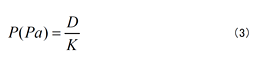
Substitutes the result in the formula (1);
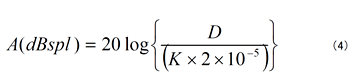
When compare the logarithm of formula (2) and (3);
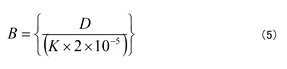
From the above, when V/EU value is set as![]() C(dBVr)=P(dBspl) can be converted and displayed on the DS-2000. The EU value is set as EU/V, so inversed of the setting value is displayed on the OS-2000 Professional.
C(dBVr)=P(dBspl) can be converted and displayed on the DS-2000. The EU value is set as EU/V, so inversed of the setting value is displayed on the OS-2000 Professional.
■ Countermeasure
To use the above data as a sound pressure (Pa) in the OS-2000 Professional, change the signal type and multiply the coefficient (20 µ) to EU value, then set the EU value again.
For example, import the sound pressure data file (Sample48K.orf) which is recorded by the DS-2000 to the OS-2000 Professional. The imported data contains 3 channels of sound pressure, acceleration, and rotation speed.
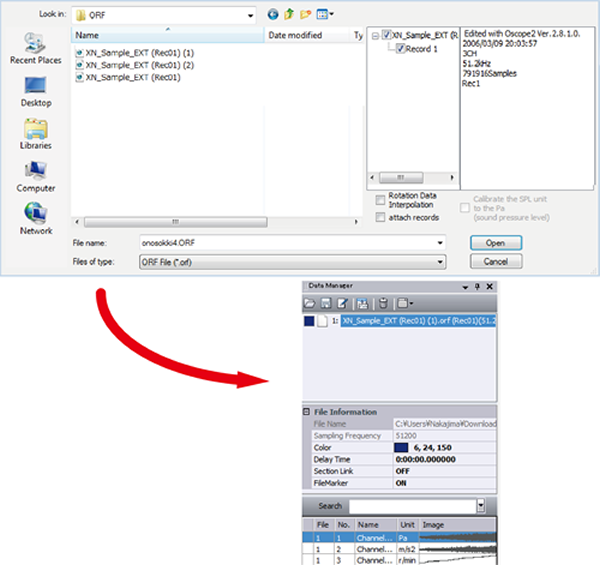
Change the channel setting in the custom item of plug-in launcher or click the [Channel setting] of Data Edit command from the tool menu.
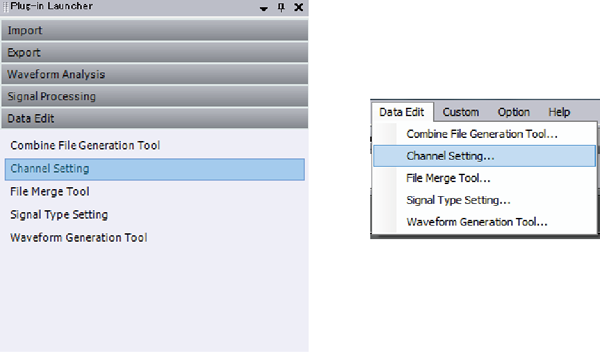
Channel 1 is sound pressure signal in the change dialog of the channel setting. First, change the signal type from [Voltage] to [Sound Pressure level]. Then, copy the EU value and obtain “EU value x 0 dB reference value” (137975.29935836792 * 0.00002) with the calculator. Set 2.7595059871673584 as an EU value and click [OK] button.
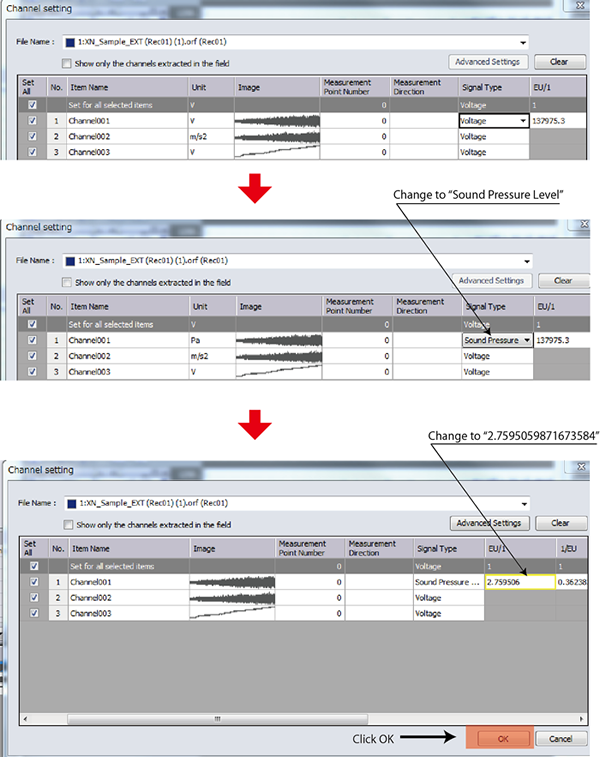
Check if the EU value has been changed or not.
Check the waveform by dropping the [Channel001] to the main field from the data manager. The scale is set as auto in the default setting, so maximum to minimum value is changed from “75000 to -75000” to “1.5 to -1.5”.
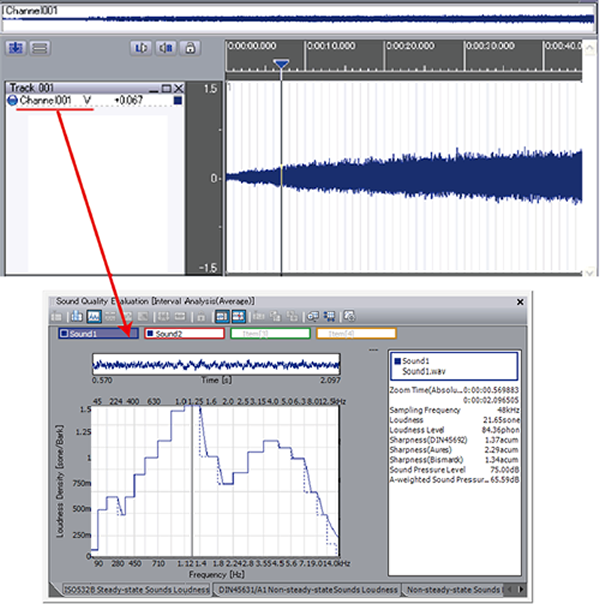
Revised:2008.5.19