

It is because you did not put check mark on the "Activate data compression for preview file." in the "Save and Close" dialog of the ORF file when the data is recorded in the DS-0250 Throughput disk.
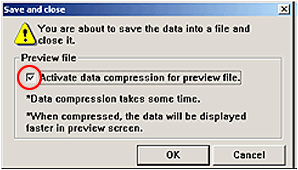 |
If you have ORF file, you can make the "Preview File" afterwards.
Creating the preview file
1. Starts the DS-0250.
2. Click the file menu.
3. Click [Preview File] on the menu to open the "Preview file" page.
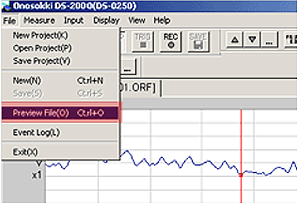 |
4. When you click [Make Preview File and Open] button, "Make Preview File and Open, OK?" message dialog appears.
|
5. Click [OK] to create a preview file, "Making Preview File" message dialog appears. After creating the preview file, the data will be displayed in the File Viewer application window.
 |
6. Exit the DS-0250.
When you see the file with explorer, there are files with the extension other than ***.orf as follows.
****.orf (data)
****.or1 (Thinned out to 1/16 data for preview)
****.or2 (Thinned out to 1/256 data for preview)
****.or3 (Thinned out to 1/4096 data for preview)
****.or4 (Thinned out to 1/65536 data for preview)
Revised:2006.07.18