

Phenomenon
Connect the accelerometer which is corresponding to the CCLD (Constant Current Line Drive; 4 mA, DC 24V) to the CF-7200 and set the input to CCLD. When the [START] button is pressed, the CCLD setting is canceled and the error message of [Warning (114): no sensor] is appeared.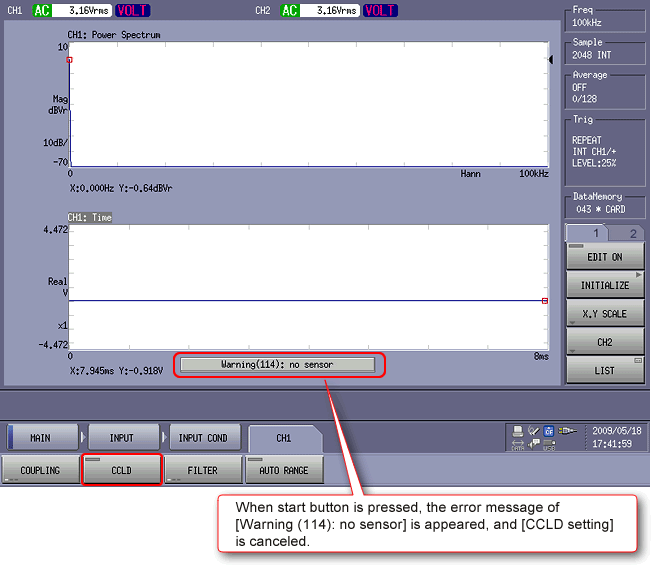
Cause and countermeasure
When the CF-7200 is unable to communicate with the accelerometer for some causes, the above error message is appeared by the cable disconnection detecting function of the CF-7200. The causes are considered as follows; "The signal cable is not connected", "Disconnection of the signal cable" or "Failure of the accelerometer". Rearrange the signal cable or replace the accelerometer and try the setting all over again.Revised:2009/06/15