CF-4700 FAQ


By using DO and DI, it can be performed.
1. Register Analysis Done in Out1 of Status Out of DO.
With this setting, during starting analysis,
Out1 becomes On (Low level).
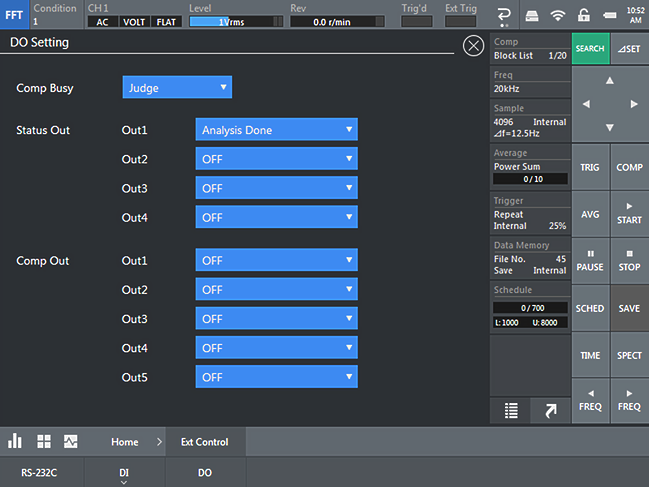
2. Register the following command in No.9 of DI.
KSP (Stop)
CMT (Comparison ON)
CMM, 2 (Automatic saving of display data ON )
IFS 9, 0 (Input acceptance of DI No.9 OFF. It is for operation only once at starting time.)
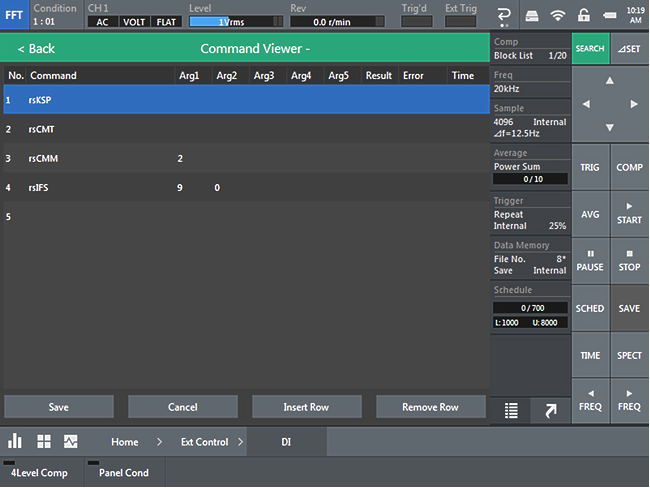
When registered, it is displayed with "rs" at the beginning.
3. Set all conditions (measurement conditions, relay conditions and judgment conditions) to save
them in condition memory. Register the condition memory number in STARTUP.
When you click Register, -Startup- is displayed.
Select Specified project for Start Type.
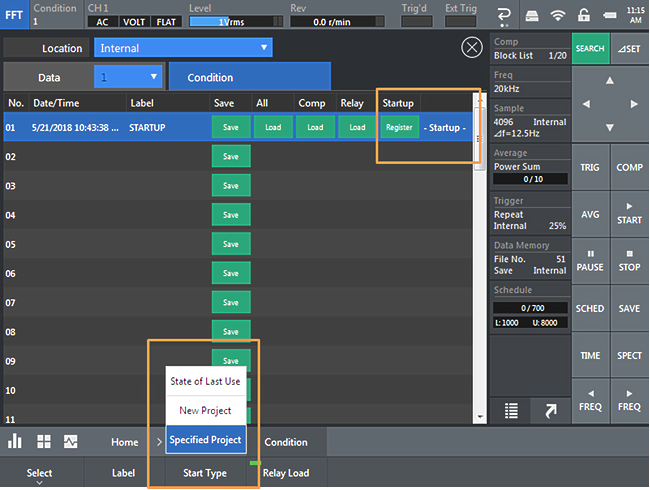
4. Connection of terminal block for DI, DO.
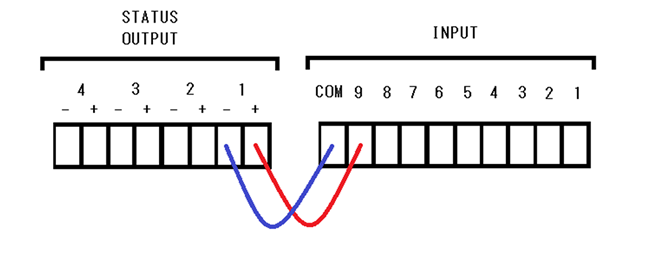
Command introduction
| LAN command | RS-232C command | |
|---|---|---|
| Stop | KeySTOP | KSP |
| TRIG ON | SetTrigOnOff,1 | TRO |
| COMP ON | DoCompareOnOff,1 | CMT |
| SCHED ON | SetTrackAnalysisModeOnOff,1 | ----- |
| AutoSave ON | SetMemoryAutoStoreOnOff,1 | CMM,2 |
| DI No.9 OFF | ----- | IFS9,0 |
Revised:2018/06/12