

Initialization and clearing procedure of memory data
are as follows.
1. Display the menu screen when the power is ON.
Switch the power of VR-6100 Vibration Level Meter OFF. Switch the power of VR-6100 ON while pressing the panel switch [MENU] to display the menu screen [POWER ON MENU]
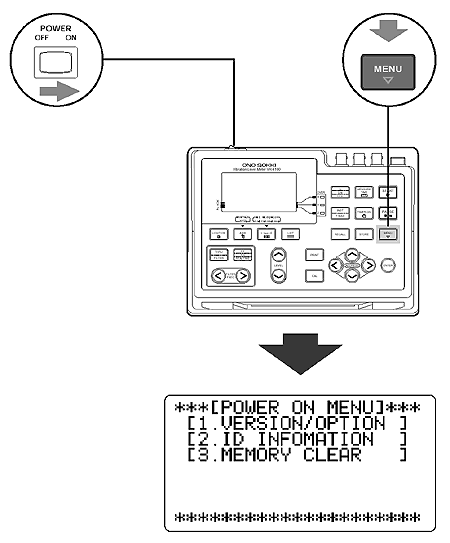
2. Set the menu display screen of the MEMORY
CLEAR.
Press the panel switch [<] or [>] (ADDRESS) to flash the menu
setting item [3.MEMORY CLEAR] and press the panel switch
[ENTER], the display screen is switched to [3.MEMORY CLEAR].
3. Select the memory of processing the initialization and clearing. When the panel switch [<] or [>] (ADDRESS) is pressed, the memory to be initialized or cleared is flashed. The flashing cursor is moved to the selected memory by pressing the panel switch [ENTER]. After the panel switch [<] or [>] (ADDRESS) is pressed to select ON/OFF (whether initialized and cleared or not) of each item, and press the panel switch [ENTER]. The flashing cursor is returned to the original position.
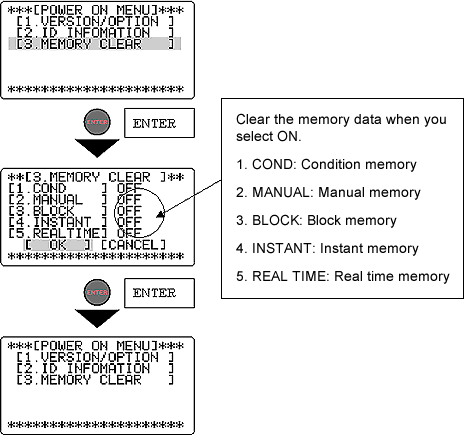
Revised:2002/04/12