

Overview of backup function
The VR-6100 Vibration Level Meter can be retained the data even though the power of the main unit is turned OFF, such as measurement condition and measurement data immediately before the power is turned OFF. Those data are stored in the condition memory or data memory by built-in rechargeable lithium battery and internal memory of backup. Also, built-in clock is operated by this backup battery. The contents of measurement condition or condition memory are not disappeared even if the backup battery is consumed. However, the contents of measurement data, data memory or time data of built-in clock might be disappeared when the battery for backup is consumed. The built-in rechargeable lithium battery for backup maintains the memory data that was stored from full charge to approximately 1.5 months, and it is possible to run the built-in clock.
The battery for backup
• The built-in rechargeable lithium battery for backup is recharged automatically from the dry battery or AC adapter, when the VR-6100 Vibration Level Meter is switched to ON.
• Moreover, the required time for full charging of the built-in rechargeable lithium battery for backup is around 24 hours when it is fully discharged.
• The battery for backup is fully discharged or charged only minimum limits, just after purchase. So, when you use the unit immediately after purchase, we recommend you to switch the power of the VR-6100 Vibration Level Meter to ON to fully charge the battery before use.
• The backup battery is designed to be able to withstand for a full charge/discharge (10% of normal capacity) cycle to around 1000 cycles. However, if the data is very important, we recommend you to print it out or transfer it to the personal computer just in case.
• The VR-6100 Vibration Level Meter checks the backup data when it starts-up the power. At this time, if an error is found in the data, the memory clear screen is displayed as follows. When the memory clear screen is displayed, press the panel switch [MENU] to clear the data, and reset the built-in clock before use.
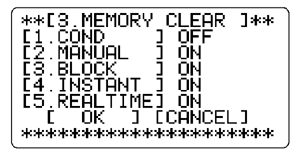
Backup of measurement condition and measurement data
The measurement condition and measurement data of the VR-6100 Vibration Level Meter is backed up immediately before the power is turned OFF, so when the power is turned ON, it remembers the measurement condition same as the last measurement. Also, results which are calculated in last time can be displayed. These measurement condition and measurement data are easily initialized by the following procedure of the panel switch operation.
Initialization procedure of measurement condition and measurement data
1. Turn the power of the VR-6100 Vibration Level Meter to OFF.
Revised:2002/04/12