

The sound and vibration data can be reproduced as a sound.
This method is useful when you want to check the phenomenon in extremely short space of time.
Turn the speaker mark next to Track xxx ON (the color is changed to yellow), then click reproduce button.
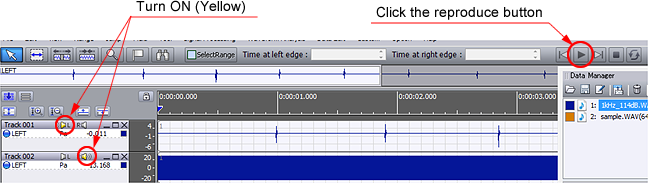 |
The reproduce speed can be changed by right clicking the reproducing button. (1: Equal-magnification)
When you input smaller than 1, it becomes slow-motion replay.
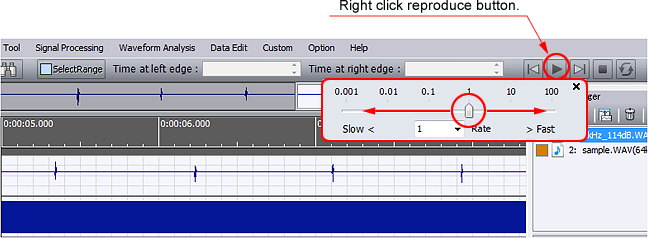 |
Revised:2015.09.28