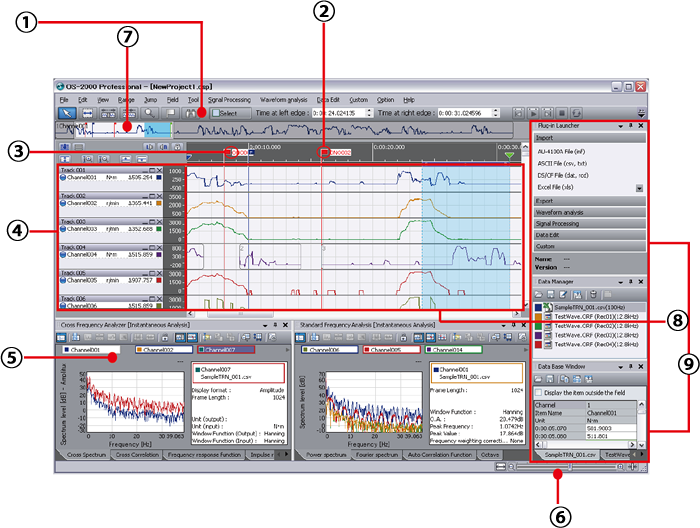The followings are the name and description of the main window.
① |
Toolbar |
-
The toolbar disposes of tool button, playback button, and time display.
|
② |
Time search cursor |
- The time search cursor is the bar for displaying the numerical value of the selected time position item.
-
It does not move while scrolling the screen.
|
③ |
Marker |
- The marker is displayed when you click the [Marker] button on the tool button. Multiple markers are able to be displayed.
|
④ |
Track display area |
- To register the item, drag the data from [Data manager] to [Track display area].
|
⑤ |
Analysis window |
-
There is a wide variation of analysis functions such as statistical analysis and frequency analysis.
Conventionally, mass data analysis takes a lot of time for data processing or editing. However, multiple analysis functions enable to analyze the mass data by moving the cursor to the point where you want to analyze.
|
| ⑥ |
Zoom bar |
- Slide the zoom bar in a left and right direction to zoom-in or zoom-out (enlarge or reduce) the displayed waveform.
|
|
Navigation view |
-
-
Navigation view is a window which displays the entire waveform. Entire waveform tendency can be checked in a glance. The fast movement to the place to be analyzed and zoom-in or zoom-out display function are provided. First, the waveform which is located at the top of the main field is displayed. The waveform on the navigation window can be switched by drag and drop the item to the navigation window.
|
⑧ |
Main field |
-
- This is the area which displays the waveform of multiple items simultaneously.
Multiple files are able to overwrite on the same track.
On the main field, cutting, moving and editing processes can be done easily by mouse operation.
|
⑨ |
Docking window |
-
-
Plug-in launcher, data manager, database window, marker list, property window and analysis window can be docked with the main window.
|