There are following operations to enlarge or reduce the waveform.
To zoom in, slide the Zoom slider to the right or click the Zoom in button.
To zoom out, slide the Zoom slider to the left or click the Zoom out button.
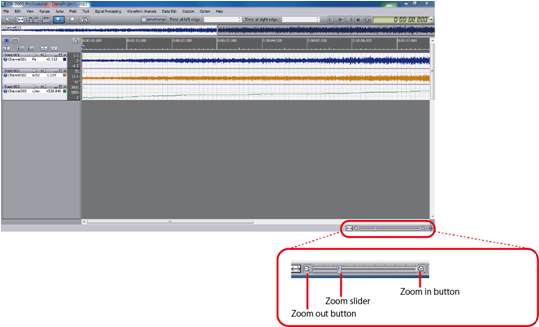
To zoom in, click the Zoom button and to zoom out, click the Zoom button + Shift key.
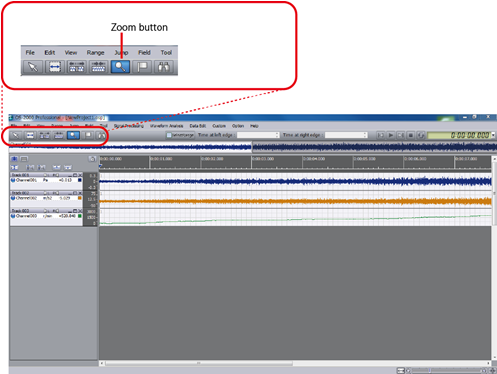
To zoom in or zoom out by expanding or contracting the left or right end of the zoom area of the Navigation View.
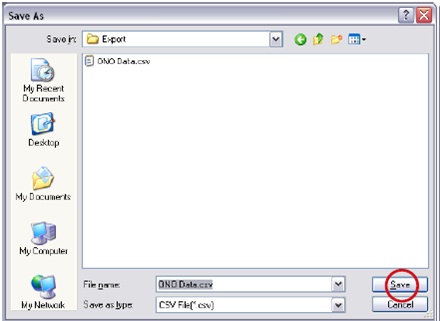
The data will be exported as CSV file format.
How to operate the Navigation View
Revised:2017.02.28