Navigation view is a bar which displays the entire image of any registered item. The area with a light color is the zoom area. Zoom area shows the area which displays in the field and you can move them by dragging with a mouse.

When you drag the zoom area horizontally, the waveform in the field is scrolled according to the movement of the range.
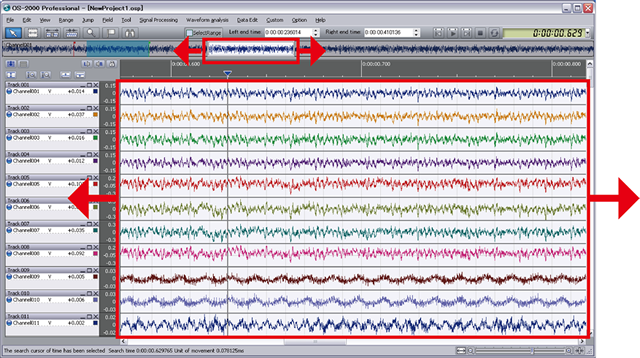

You can zoom in or out by dragging the right or left end of the zoom area to enlarge or reduce it.

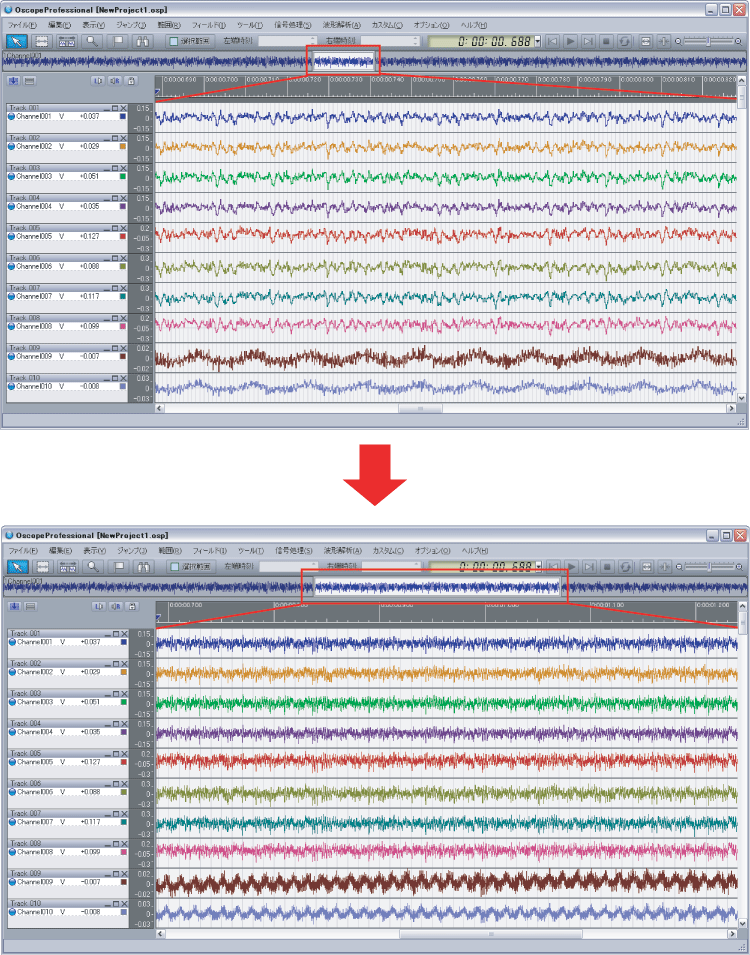
Revised:2017.01.31