The item scale mode valid or invalid the track scale when multiple items are overwritten in overlay mode.
OS-2000 is able to overwrite the multiple items of different units as same as our data logger system of DL-1000/2000 series Varts and KY-1000 series engine measurement system.
Originally, each track has an individual scale, so when different items are overwritten in one track, the items of which amplitudes are very small might be described as a straight line. The item scale mode is effective for such kind of situation.

Click [Item Scale Mode (I)] from the Option (O) menu and turned ON the item scale mode.


When the Item Scale Mode is turned ON, the scale of the track becomes invalid and individual item’s scale becomes valid.
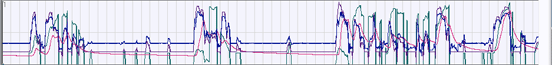
Revised:2017.01.31