

Buttons to use

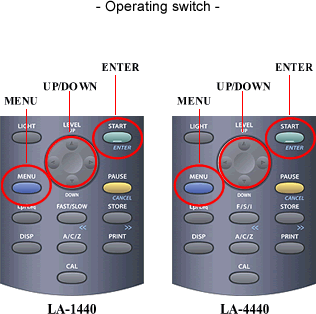
Operating procedures
1. Turn the power switch ON and display the screen.
2. Click [MENU] and open the menu screen.
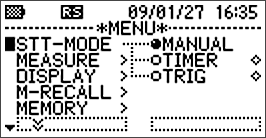
3. Point the cursor to [P-COND].
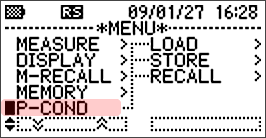
4. Push the [ENTER] to go further page.
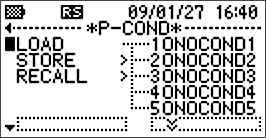
5. Point the cursor to [RECALL].
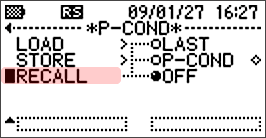
| Key | Function |
|---|---|
| LAST | Load the panel condition at the time of last power OFF. |
| P-COND | Load the specified panel condition in stored panel conditions. |
| OFF | Load the panel condition at the factory default setting. |
6. Push the "ENTER" and go further item.
7. Point the cursor to [OFF] and push [ENTER] to execute the command. This operation enables activating with factory default setting.
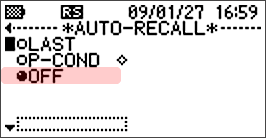
8. Push [MENU] and back to the measurement screen.
9. After OFF the power switch, ON again to activate with factory default setting. Initial measurement screen is displayed.
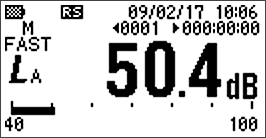
10. If you want to activate with the setting conditions at the time of last power off, set [LAST] as shown the above "6" and power OFF.
Revised:2009.03.16
