

It is possible to easily save the calibration history in a file on the main unit.
・Tap CAL to display
the calibration screen ・Calibration mode
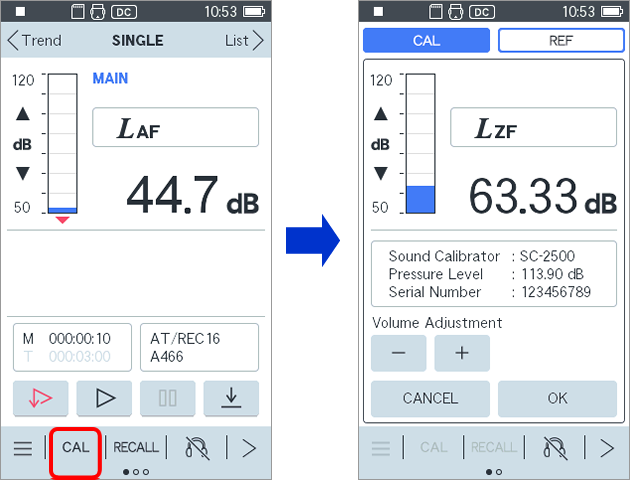
・The sound calibrator used for the calibration can be registered.
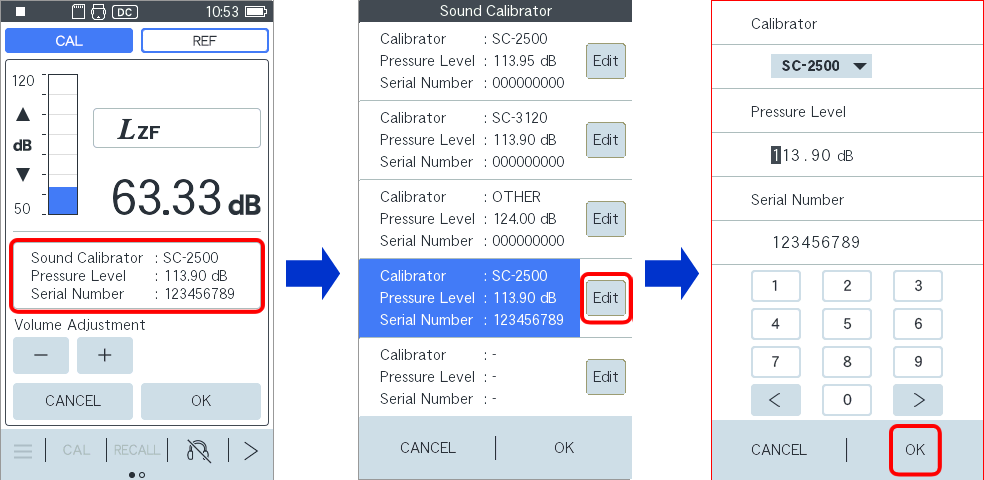
・Determine the calibration value.
Confirm or adjust to the value assigned by the sound calibrator (113.9 dB).
After completing the adjustment, make sure to tap OK. (saving completed)
The calibrator, the calibration value, date and time, the adjustment value, etc. are saved in the internal memory.
*If you tap CANCEL, the above will not be saved.
・Checking calibration log data/ Saving calibration log data
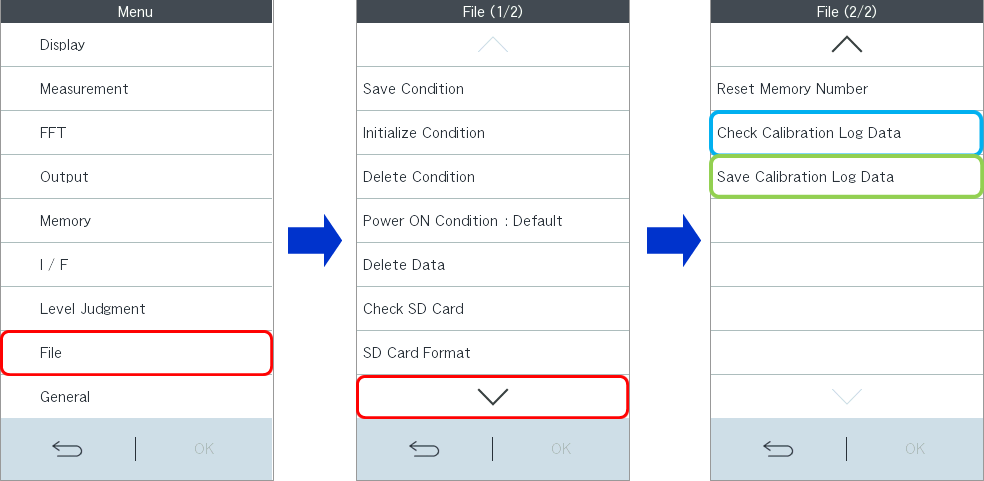
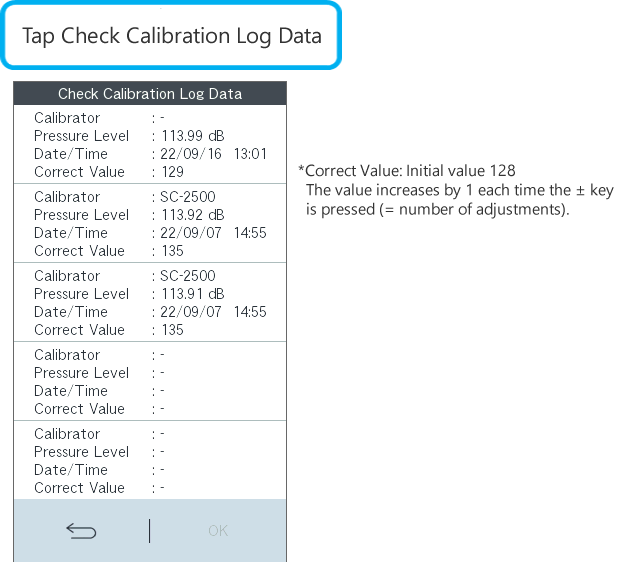
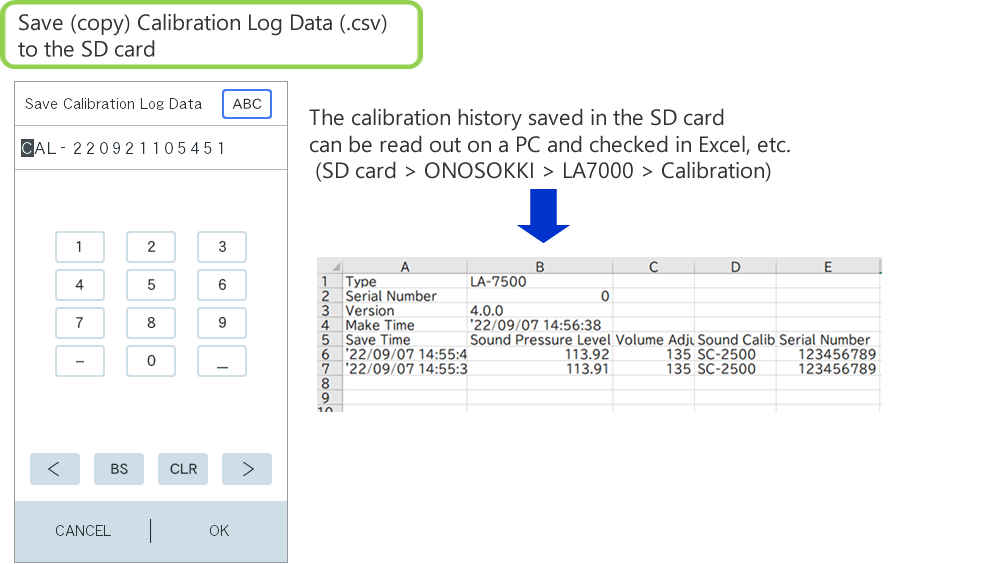
Revised:2022.09.15
