

1. Switching the function switch (Pay attention to 2nd button)
The panel switch performs two kinds of operations, function switch (primary and secondary) and combination switch, which is operated when two different switches are pressed at the same time. Function switch has a primary function and secondary function, and those are switched each time you press the panel switch [2nd]. When the primary function is selected, the function inscribed at the top of each switch is enabled. When the secondary function is selected, the function printed in italic above each switch is enabled (Displayed in blue). When the secondary switch functions are enabled, the "2nd" mark appears at the top right of the screen.
|
2. List of primary function panel switch
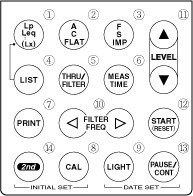 |
|
||||||||||||||||||||||||||||||||||||||||||
*: To use this function, an option is required. Select it according to the application or purpose. |
3. List of secondary function panel switch
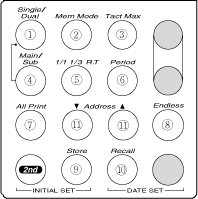 |
|
|||||||||||||||||||||||||||||||||
* To use this function, an option is required. Select it according to the application or purpose. * Optional function for the LA-2111. To use this function, an option is required. |
4. Function and operation of combination switch
Combination switch is the switch which operates when two panel switches are pressed at the same time. These switches are used to cancel panel conditions, display the calendar setting screen and clear the memory.
Canceling the panel conditions (INITIAL SET)
When the power is turned ON while pressing the panel switches [2nd] and [CAL], the panel condition function is canceled and the Sound Level Meter is activated with initial conditions. For these two switches, [INITIAL SET] is printed.
Displaying the calendar setting screen (DATE SET)
When the power is turned ON while pressing the panel switches [LIGHT] and [PAUSE/CONT], the built-in software version, installation conditions of options for the main unit, and screen for calendar setting are displayed. For these switches, [DATE SET] is indicated.
Clearing the memory
When the power is turned ON while pressing the panel switch [FILTER FREQ], all memories are cleared. The memory to be cleared cannot be selected.
Revised:2001.10.12
