

Operation procedure
Turn the power switch on while pressing the [LIGHT] and [PAUSE/CONT] buttons.
The option model name list is displayed with the calendar setting screen as shown in the following image.
The option which has been installed * mark on the left of the model name.
Turn the power off after checking the state.
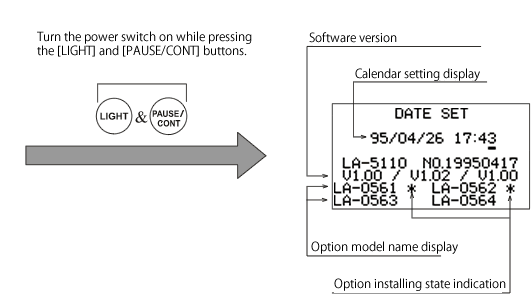
Option list
Model Name |
Product name |
Specification |
|---|---|---|
LA-0561 |
1/1 Octave filter |
31.5Hz to 8kHz 9-band JIS C1513 II type IEC 1260 Class 1 base 10 ANSI S1.11-1986 TYPE 1-D |
LA-0562 |
1/3 Octave filter |
20Hz to 12.5kHz 29-band JIS C1513 III type IEC 1260 Class 1 base 10 ANSI S1.11-1986 TYPE 1-D |
LA-0563 |
1/1 Real-time octave analysis |
31.5Hz to 8kHz 9-band +ALLPASS×2 / Leq sampling 20ms JIS C1513 II type IEC 1260 Class 1 base 10 ANSI S1.11-1986 TYPE 1-D |
LA-0564 |
1/3 Real-time octave analysis |
20Hz to 12.5kHz 29-band +ALLPASS×2 / Leq sampling 20ms JIS C1513 III type IEC 1260 Class 1 base 10 ANSI S1.11-1986 TYPE 1-D |
LA-0261 |
Dual mode calculation function |
LA-2111 Option exclusive for LA-2111 |
LA-0565 |
Loudness |
Calculation software for Loudness (NGF, NGD), and Loudness (LNGF, LNGD) |
Revised:2009.04.20
