

1. Cancel the panel condition function
When you turn the power ON while pressing the panel switch of [2nd] and [CAL], the panel condition function is canceled and the sound level meter is start up with the default setting (conditions set at the time of shipment).
Notes
•Even if the panel condition function is canceled, the contents of the memory will be remained.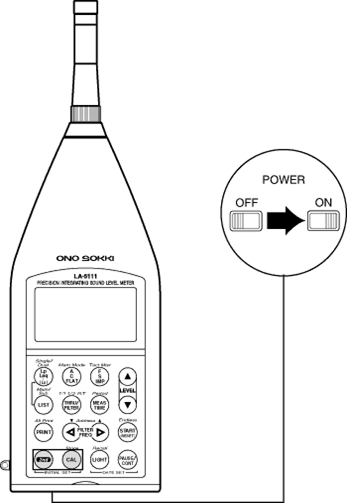
2. Default setting list
Setting item |
Panel switch |
Default setting |
|---|---|---|
Frequency weighting compensation |
[A/C/FLAT] |
A |
Dynamic characteristic |
[F/M/IMP] |
FAST |
Level range |
[LEVEL▲▼] |
LA-5120: 30 to 120 dB |
Measurement time |
[MEAS TIME] |
FREE (00:00:00) |
Sampling interval |
[Period] |
0.1 s |
Octave filter |
[THRU/FILTER] |
THROUGH |
INST/TMAX switch over |
[Tact Max] |
INST |
Dual mode |
[Single/Dual] |
OFF |
Memory function |
[Mem Mode] |
OFF |
List display |
[LIST] |
OFF |
Measurement value |
[Lq/Leq…] |
LP (display is LA) |
Calibration mode |
[CAL] |
OFF |
backlight |
[LIGHT] |
OFF |
Revised:2001.10.12
