

Panel condition function
Overview of the panel condition function
The LA-1240/1250/1350/4350 has a resume function of the panel condition which activates the unit with last panel conditions (measurement conditions) when you turn ON the power. (The last calculation value is also stored.) In addition, you can store up to 9 different panel conditions (COND1 to COND9) by using the RS-232C interface. When you start up the unit, you can select the panel condition to be used from them arbitrary.
The default setting of the panel condition memory is as follows.
| Setting item | Panel switch | Panel condition (resume) |
COND1 | COND2 | COND3 | COND4 |
| Frequency weighting | [A/C/FLAT] | A | A | A | A | A |
| Time weighting | [FAST/SLOW/IMP *1] | FAST | FAST | FAST | FAST | FAST |
| Level range | [LEVEL▲▼] | 30 to 100 dB | 40 to 110 dB | 40 to 110 dB | 40 to 110 dB | 40 to 110 dB |
| Measurement time | [MESA TIME] | 000:00:00 | 000:10:00 | 000:10:00 | 000:01:00 | 000:10:00 |
| Measurement period | [Period] | 000:00:00 | 001:00:00 | 000:10:00 | 000:01:00 | 000:00:00 |
| Total measurement time | [Total Time] | 000:00:00 | 024:00:00 | 024:00:00 | 024:00:00 | 000:00:00 |
| Measurement start time | [START h/Start min] | --:-- | 06:00 | 06:00 | 06:00 | --:-- |
| Timer setting*2 | [Timer] | OFF | ON | ON | ON | OFF |
*1: The time weighting of the LA-4350 is FAST/SLOW/IMP.
*2: Timer measurement function is not provided for LA-1240.
[Notes]
The measurement item is not stored in the panel condition memory. The instantaneous value is always displayed when the power is turned ON. When the calculation value is measured under the measurement condition of the panel condition memory, start the measurement by pressing the panel switch [START], and select the item which you want to display by pressing the panel switch [Lp, Leq, ..(Lx)].
Loading the panel condition memory
Select the panel condition memory to be activated from the 9 different panel conditions (COND1 to COND9) which is arbitrary set at startup. This is called loading of the panel condition memory.
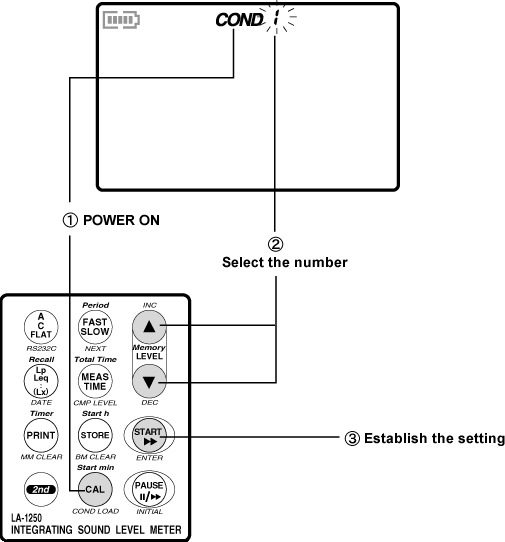
1. Turn ON the power while pressing the panel switch [CAL (COND LOAD)]. The panel condition memory number [COND*] blinks on the LCD.
2. Display the condition memory number (1 to 9) to be loaded by pressing the panel switch [LEVEL (▲·▼)].
3. Press the panel switch [START (ENTER)]. The sound level meter is started with the panel condition memory number selected.
Releasing the panel condition
To disable the panel condition memory function and restore the start-up panel conditions to the factory default setting condition (initialize), turn ON the power while pressing the panel switch [PAUSE (INITIAL)]. The panel condition memory is not initialized even if the power is turned ON with the factory default setting.
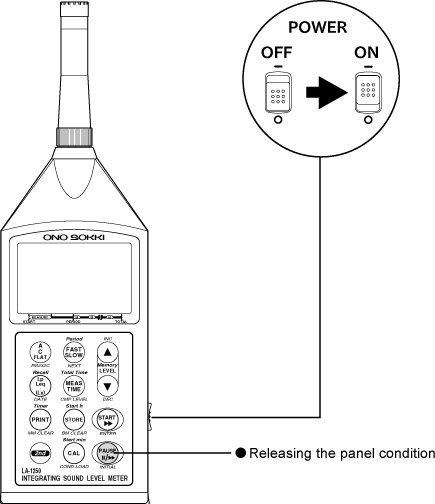
Revised:2002.01.09
