
How to record for five minutes every hour by specifying the starting day and time.
- Specifying the record starting time / finishing time and interval recording -

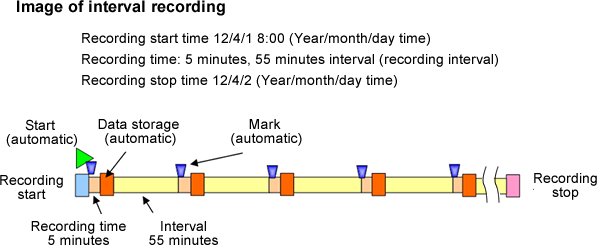
The followings are how to specify the date, time, recording time, and interval time. Press [MENU] key and [REC TIME] key in this order, "REC TIME SET" screen appears
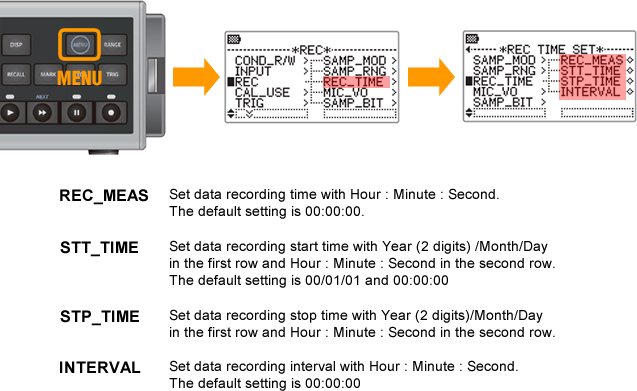
Press [MENU] key twice to back the measurement screen. Next, press [REC] key to put the recording pause status (REC + PAUSE). The recording will start at the specified start date and time.
Revised:2014/01/20