

1. Phenomenon
The following warning message is displayed when the power of the CF-4700 is turned ON/OFF.
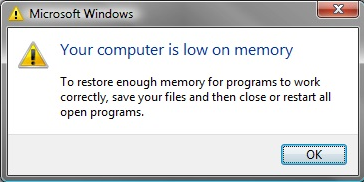
2. Avoidance procedure
The warning message will not appear when you upgrade the software to "Ver.1.0.2.2". The latest software can be downloaded free of charge from the [User registration & Download] page.
If you are using the software before "Ver.1.0.2.2", please refer to the following method.
To erase the message, change the mode to configuration mode (CF-4700 Configuration Mode). Please operate the CF-4700 with the following procedure. In addition, please supply the power from the attached AC adapter by connecting it to the CF-4700.
(1) Move to the configuration mode
Touch the soft keys [System] > [Env Set] > [Config Mode] in this order on the (HOME) mode, touch OK in the displayed dialog box.
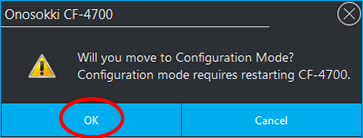
The CF-4700 Configuration Mode screen is displayed after the system of the CF-4700 is automatically shut down.
(2) Exit the configuration mode
Touch Exit on the CF-4700 Configuration Mode to exit the mode.
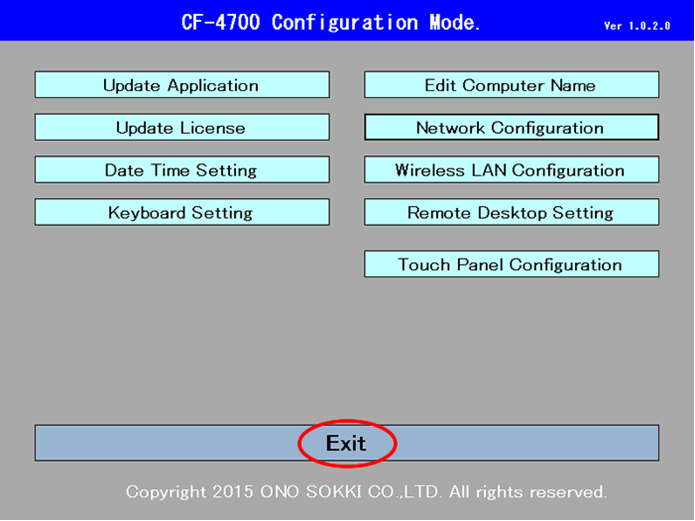
(CF-4700 Configuration Mode screen)
The CF-4700 is automatically shut down (turn the power OFF).
(3) Confirmation
Please check if the warning message is not displayed even the power of the CF-4700 is turned ON.
*This warning message does not affect the accuracy of the function, performance, and measurement analysis of the FFT Analyzer. There is no problem with the recorded data.
Revised:2017/02/28