
What is the front protective cover which is described as an accessory on a catalog?

This is a cover to protect the LCD panel. As this is translucent, screen can be read with cover on. When carrying it, put the cover on and hold a handle with care. See below in attaching and removing it. First of all, remove all peripheral equipments and AC adopter. Make sure to close the stand.
In attaching
Put the bayonet caps of the front cover to protect LCD touch panel on the panel in order shown below.
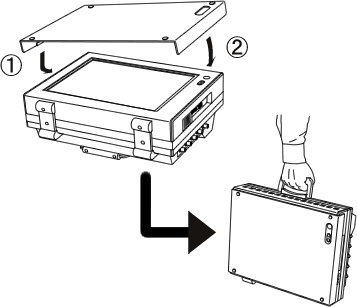
In removing the cover
Remove the bayonet cap in reverse order above.
Revised:2006.06.19