

Screen keyboard is a standard function of Windows XP. When the screen key board disappears, activate as follows.
Activate the screen keyboard
Select "All program" on start menu and click screen keyboard on "user aid" of "Accessory".
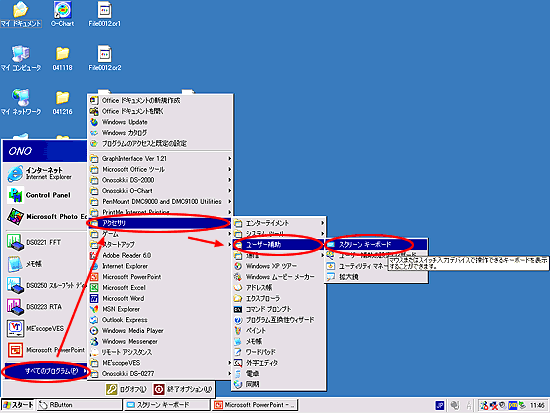
Putting a shortcut of "Screen keyboard" on the screen of CF-3600 would be useful. To do so, select "All program" on start menu and right-click on "RButton.exe" in the start-up. This makes a shortcut on the desktop. Double-click the short cut next time on to start this operation.
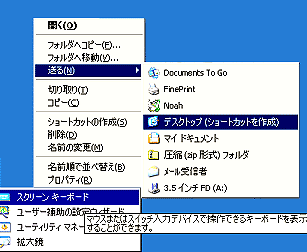
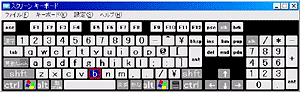
Revised:2006.06.19