No.12 Frequency weighting A, C, and Z part 3
There is an item called "Frequency weighting characteristics (A/C/Z)" in the settings when measuring sound with a sound level meter. In addition, FFT analyzers and data station have two setting items relating to "Frequency weighting characteristics (A/C /Z)". One is “analog filter” in the input setting, another is “frequency weighting” in the analysis setting. In this column, I will explain the process of RTA (Real Time Octave Analysis) analysis and FFT analysis, and how the above two setting items affect the analysis result.
Two setting items relating to Frequency weighting characteristics (A/C/Z)
Here are the setting methods of “analog filter” and “frequency weighting” in the DS-3000 Sound/vibration analysis software and the CF-9200/9400 FFT analyzer.
DS-3000
Input/output setting 🡪 Input setting 🡪 Input condition setting 🡪 CH.nSelect the analog filter (A/C/Z) for the selected channel.
Analysis setting 🡪 Frequency weighting
Select the frequency weighting from A/C/Z per graphs (*not available in 3D graph display)
*In offline analysis mode, the analog filter is not available.
*In recording mode, the frequency weighting is not available.
CF-9200/9400
Software key Home 🡪 Input 🡪 Input CondSelect the analog filter (A/C/Z) for the selected channel.
Software key Home 🡪 Analysis 🡪 Freq Calc 🡪 Weight
Select the frequency weighting from A/C/Z per graphs (*not available in 3D graph display)
Process of RTA analysis
When performing RTA analysis, there are two types of values: the ALLPASS value, which the input signal is passed through directly the RMS detection dynamic characteristic circuit and the logarithmic computation circuit and the values, which the input signals are passed through bandpass filter for each octave band, then the RMS detection dynamic characteristic circuit and the logarithmic computation circuit.
When 1/1 Octave band, frequency range in HIGH, there are values for 10bands; 31.5Hz, 63Hz, 125Hz, 250Hz, 500Hz, 1kHz, 2kHz, 4kHz, 8kHz, 16kHz. When 1/3 Octave band, there are values for 30 bands; 25Hz, 31.5Hz, 40Hz, …, 12.5kHz, 16kHz, 20kHz.
The figure 1 shows the process of RTA analysis when connecting a microphone with an analyzer.
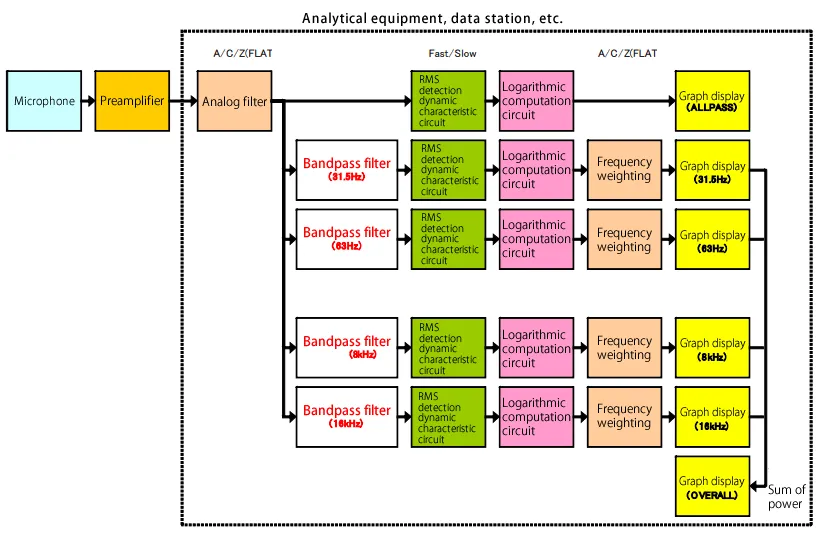
Fig.1 The process of RTA analysis
When “Analog filter” is set to A-weighting or C-weighting, the “frequency weighting” should be set to Z(FLAT). Since the signals are applied to A-weighting or C-weighting, ALLPASS value, each band values, OVERALL value are also applied to A-weighting or C-weighting.
When “Analog filter” is set to Z-weighting and the “frequency weighting” is set to A-weighting, each band values are applied to A-weighting. The OVERALL value, of course, is applied to A-weighting. Since the ALLPASS value is the value, which the frequency band is not limited and the signal is passed through the RMS detection dynamic characteristic circuit and the logarithmic computation circuit, the Z-weighed valued is displayed.
The figure 2 shows 3 types of analysis results. In Fig 2-1, the Z-weighting (FLAT) is set to both “Analog filter” and “Frequency weighting”. In Fig 2-2, the A-weighting is set to “Analog filter. In Fig 2-3, The A-weighting is set to “Frequency weighting”. Since the A-weighting is not applied to the ALLPASS value, the ALLPASS value does not match with the OVERALL value as in Fig.2-3.
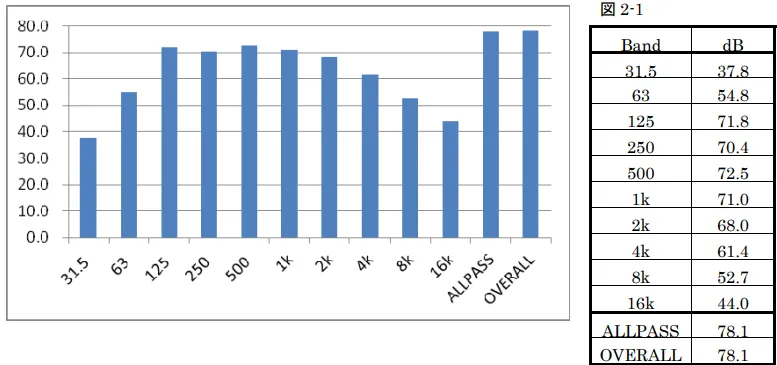
Fig.2-1 Analog filter: Z (FLAT), frequency weighting: Z (FLAT)
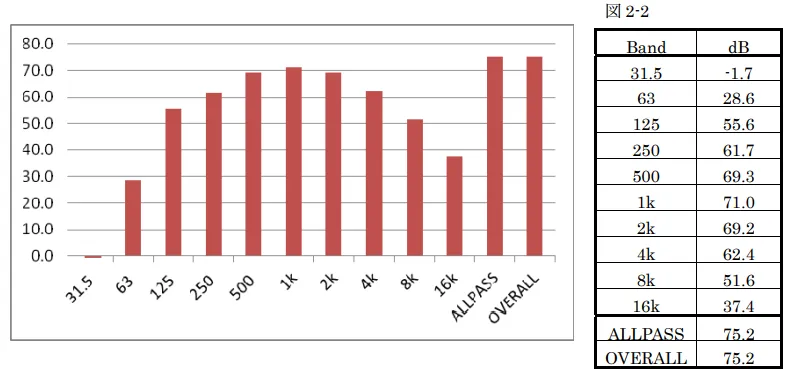
Fig.2-2 Analog filter: A, frequency weighting: Z (FLAT)
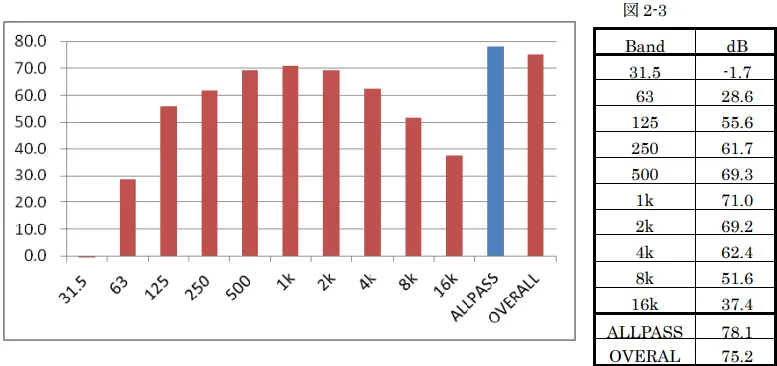
Fig.2-3 Analog filter: Z (FLAT), frequency weighting: A
Process of FFT analysis
The figure 3 shows the process of FFT analysis when connecting a microphone with an analyzer to obtain power spectrum.
When specifying the A-weighting for the “Analog filter”, the A-weighted filter is applied to the time axis waveform, and the power spectrum is applied to the A-weighting. In this case, Z-weighting (FLAT) is specified in “Frequency weighting”.
When specifying the Z-weighting (FLAT) for the “Analog filter”, specify the characteristics you want in “Frequency weighting”. If the “Frequency weighting” are selectable for each graph, the power spectra both Z-weighted and A-weighted
can be displayed at the same time.
The power spectrum obtained when the A-weighting is specified in “Analog filter” is almost same as the one obtained when the A-weighting is specified in “Frequency weighting”. Thus, you may specify either one.
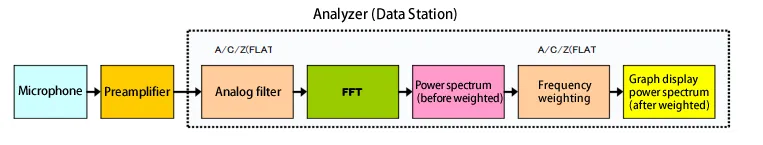
Analysis using sound level meter
When analyzing sounds, AC output from a sound level meter inputting to an analyzer sometimes is used instead of a microphone.
When the signal Z-weighted is output from a sound level meter, the above analysis is available to set the A-weighting to either “Analog filter” or “Frequency weighting”.
When the signal A-weighted is output from a sound level meter, set always Z-weighting (FLAT) in “Analog filter” and “Frequency weighting”. Since the input signal is A-weighted, the result is also A-weighted.
Summary
I have explained two setting items of an analyzer relating to "Frequency weighting characteristics (A/C /Z)" and how these two setting items affect the analysis result.
In most cases, when performing analysis with the A-weighting, etc., it is sufficient to set only one of "Analog filter" and "Frequency weighting" to A-weighting. However, take note that the ALLPASS value A-weighted cannot be obtained in the real time octave analysis (RTA analysis).
(Y·K)
