
Click the [Select Whole Range (A)] command from the Range (R) menu.

Whole the range will be selected. The color of the range will be changed.
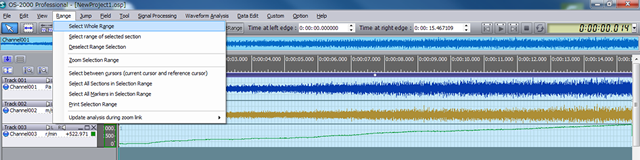

Click the [Deselect Range Selection] from the Range (R) menu to cancel the whole range select.
Or, you can cancel it by right click the mouse when the cursor is on the selected range display
bar to display the pop down menu, then click [Clear Selection] from it.
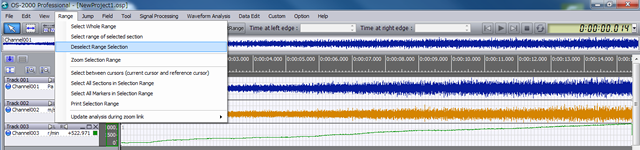
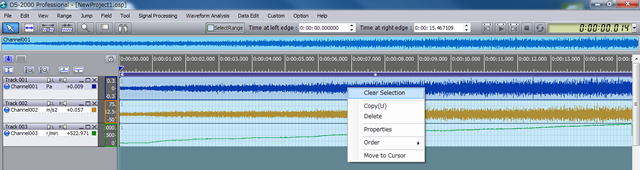
Revised:2017.01.31