When overlays of the file are made, channel items in the same order are drawn in the same color, so it is difficult to observe the overlays of data. In this case, overlays can be easily viewed when setting the color for each imported file. To change the color of the file, perform the following operation.

Click [Option] > [File Color Mode] from the main menu.
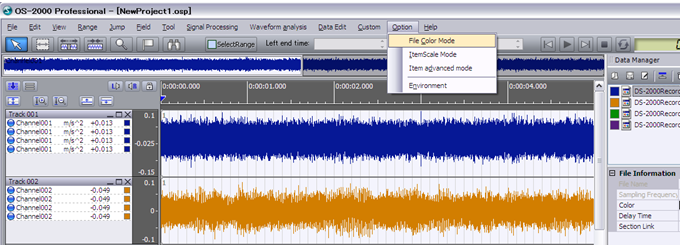

Different items from the same file are drawn in the same color.
When clicking [Option] > [File Color Mode] again, the mode is returned to normal mode.
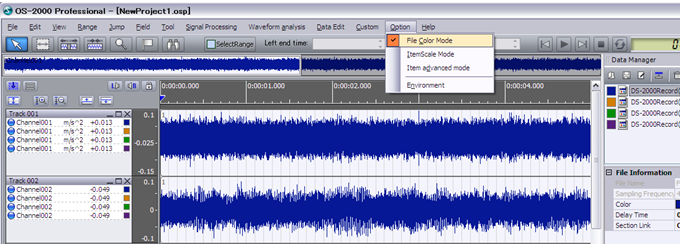
Revised:2017.01.31