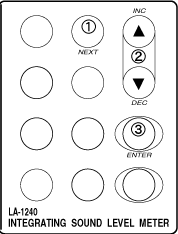Name and function of the power-ON mode panel switch
·Power-On Mode (Compound switches)
The power-ON mode function is activated when you turned the power ON while pressing the related panel switch. The switch which changes the selected item and setting numerical value and established the settings is called setting switch. The function name is shown with gray characters at the lower part of the panel switch.
[Caution]
*Generally with the panel switches, continuously pressing it increases or decreases the setting. With some switches, continuously pressing it activates another function, so please be careful with the switch operation.
 |
| 1 |
RC232C |
Setting of RS232C communication conditions RS-232C >
Transmission rate (bps)… 01:4800/02:9600/03:19200/04:38400/05:57600/06:115200
Terminator… 01: CR+LF/02: CR/03: LA-200
Flow control… 01: Preformed/02: Not performed
*Set each item with the setting switch of NEXT, INC, DEC and ENTER. |
| 2 |
DATE |
Setting of date and time of the built-in clock DATE >
Year: 00 to 99
Month: 01 to 12
Date: 01 to 31
Hour: 00 to 23
Minute: 00 to 59
Second: 00 to 59
*Set each item with the setting switch of NEXT, INC, DEC and ENTER. |
| 3 |
CMPLEVEL |
Setting of optional comparison output
CMP LVL > Comparison level: 40dB to 130dB (1dB STEP)
CMP MODE > Comparison output mode: 0 to 2
0: OFF (Always high-impedance)
1: Low level if exceeds CMP LVL
2: High impedance if exceeds CMP LVL
*Set each item with the setting switch of NEXT, INC, DEC and ENTER. |
| 4 |
MM CLEAR |
Clears the contents of the manual memory. |
| 5 |
BM CLEAR |
LA-1250/1350/4350: Clears the contents of the block memory. |
| 6 |
COND LOAD |
Recalls the setup condition stored in the condition memory.
CONDITION > Panel condition: 1 to 9
* Set each item with the setting switch of NEXT, INC, DEC and ENTER. |
| 7 |
INITIAL |
Cancels the panel condition setting and restores measurement conditions to the factory default conditions.
*The contents of the panel condition memory remain intact. |
|
·Name and function of the power-ON mode/ Setup switch
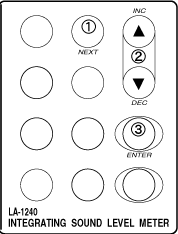 |
| 1 |
NEXT |
Move the select item |
| 2 |
INC/DEC(▲·▼) |
Pressing the INC switch increases the setting. Pressing the DEC switch decreases the setting |
| 3 |
ENTER |
Establishes the setup conditions and activates the sound level meter. |
|