

You need to make initial setting of the FP series Fuel Flow Detector as follows before you use the FM series for the first time. You also need to make initial setting in the case of changing the FP series Fuel Flow Detector.
How to make the initial setting of the FM-1500 Digital Flow Meter when using it with the FP-2240HA Fuel Flow Detector
Set the Flow Meter, factor value and encoder pulse in this order.
<Caution>
|
Each key switch has different functions between the MEASUREMENT mode and SET UP mode. In SET UP mode, the function inscribed below each key with white characters on a blue background is enabled.
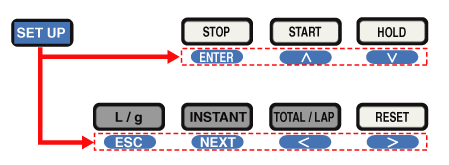
Operating procedure
Selecting the Flow Meter (Sensor Select)
1. Press ![]() and change the mode to SET UPS mode (setting). →The procedure for the software setting is here.
and change the mode to SET UPS mode (setting). →The procedure for the software setting is here.
2. The setting item of Sensor Select is displayed.
*If the screen is not displaying "Sensor Select", continue to press ![]() until it displays.
until it displays.
3. When press ![]() , the selected item blinks.
, the selected item blinks.
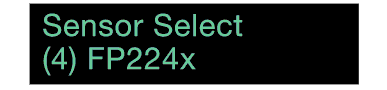
>>Select the detector model to use.
Press ![]() or
or![]() and select (4) FP-224X.
and select (4) FP-224X.
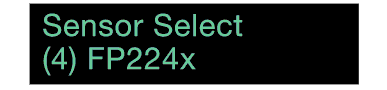
4. When press ![]() , the setting of the Fuel Flow Detector is established.
, the setting of the Fuel Flow Detector is established.
Setting Factor (Sensor Factor)
5. When press ![]() , the Sensor Factor setting item is displayed.
, the Sensor Factor setting item is displayed.
6. When press ![]() , the leftmost digit of the factor value is blinked.
, the leftmost digit of the factor value is blinked.
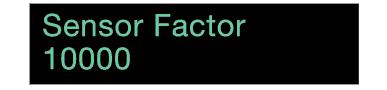
>>Set the factor value written in the name plate of detector or in the test certificate.
When press ![]() or
or ![]() , the blinking numerical value increases or decreases.
, the blinking numerical value increases or decreases.
When press ![]() or
or ![]() , the settable blinking digit moves.
, the settable blinking digit moves.
【When the factor value is 4-digit】
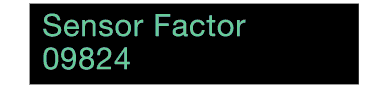
When the factor value is 4-digit, set 0 to the first digit.
7. When press ![]() , the factor value setting is established.
, the factor value setting is established.
Setting Encoder Pulse (Sensor Pulse)
8. When press ![]() , Sensor Pulse setting item is displayed.
, Sensor Pulse setting item is displayed.
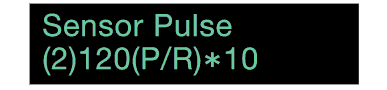
When (2) 120(P/R)*10 is displayed, the following setting is not necessary.
Go to "11.Sensor Press setting".
The decimal points of the displayed value will be from 0.00.
* When you want to reduce a digit of the decimal point, please refer to the following procedure in red dashed line.
When other than (2) 120(P/R)*10 is selected.
9. When press ![]() , the selected item is blinked.
, the selected item is blinked.
Press ![]() or
or ![]() and select (2) 120P/R*10.
and select (2) 120P/R*10.
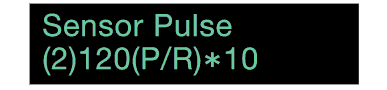
The decimal points of the displayed value will be from 0.00.
* When you want to reduce a digit of the decimal point, please select (1) 120(P/R).
| Instantaneous flow rate, Sectional total average flow rate: | |
Display unit: |
kg/h, L/h |
Number of displayed digits: |
Maximum 7-digit (Decimal point depends on the flow rate.) |
Flow Detector |
Display range |
FP-2140H / FP-2240HA |
0.00 to 9999999 |
| Sectional total flow rate, Total flow rate: | |
Display unit: |
g, mL |
Number of displayed digits: |
Maximum 7-digit |
Encoder setting |
Display range |
FP-2140H / FP-2240HA |
0.00 to 9999999 |
However, when the encoder setting is as follows
Encoder setting |
Display range |
120 P/R×10 Multiplier |
0.00 to 9999999 |
120 P/R |
0.0 to 9999999 |
10. When press ![]() , the encoder pulse setting is established.
, the encoder pulse setting is established.
11. When press ![]() , the Sensor Press setting item is displayed.
, the Sensor Press setting item is displayed.
12. When press ![]() , the selected item is blinked.
, the selected item is blinked.
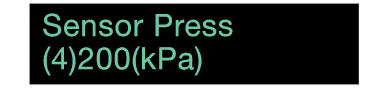
>>Set the full scale value of the pressure sensor.
Press ![]() or
or ![]() and select (1) 980(kPa).
and select (1) 980(kPa).

13. When press ![]() , the setting is established.
, the setting is established.
14. Press ![]() and return to Measure mode (measurement).
and return to Measure mode (measurement).
Revised:2011.05.21