

Set the measurement condition of the CF-4700 after initializing it.
Initilaize => CCLD ON => Sound Calibration
1. Initialize
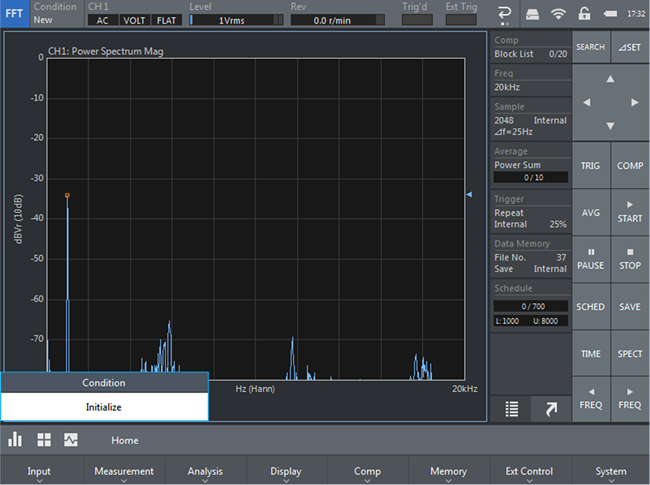
Touch ![]() this mark and touch “Initialize” to return to the initial measurement condition.
this mark and touch “Initialize” to return to the initial measurement condition.
2. CCLD ON
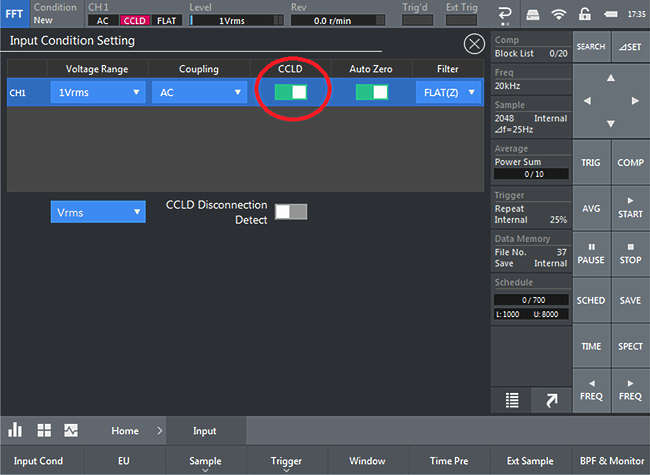
↑Home > Input > Input Cond in this order.
Connect the microphone to the CF-4700 and turn the CCLD ON.
3. Sound pressure calibration
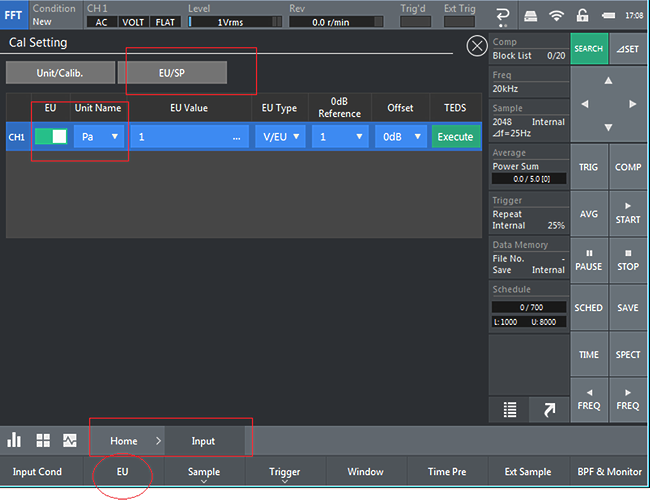
↑Touch HOME > INPUT > EU in this order.
Turn the CH1 EU ON. Set Pa to the UNIT Name and touch EU/SP.
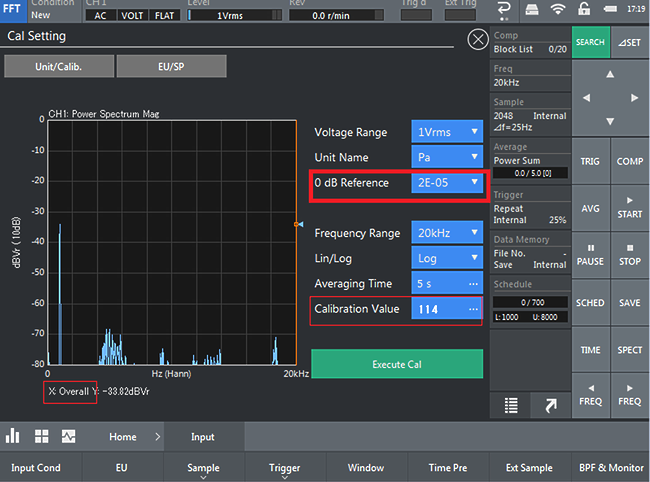
Select the cursor to Overall. 0 dB Reference is 2E-05.
Key-in the sound pressure of the sound pressure of the sound calibrator to
the Calibration value (114 in here)
Touch  to start calculation.
to start calculation.
Turn ON the AVG and generate the sound from the sound calibrator and start calibration.
The calibration is stopped after 5 s, so touch ![]() again.
again.
Revised:2018/3/01