

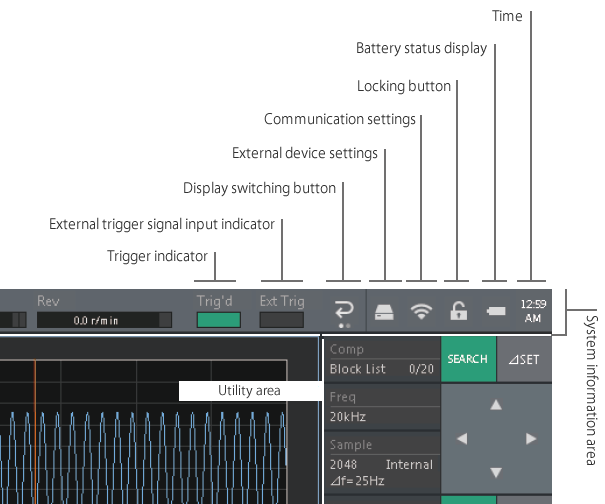
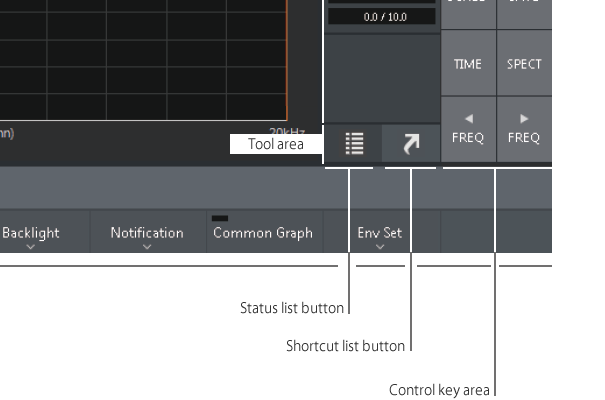
Applicable to Ver.1.0.1.12
■ Items which are not stored in the condition
| Location | Content | Description | Initial setting |
|---|---|---|---|
| System information area |
|||
| Display switching button |
Switches the CH display and information setting display | CH display |
|
| External device settings | USB Mass StorageFolder Sharing on LAN | USB mass storage function ON/OFF Folder sharing via LAN ON/OFF |
OFF OFF |
| Utility area | |||
| Status list button | Switches the status display and shortcut display. | ON | |
| Shortcut list button | Switches the status display and shortcut display | OFF | |
| Control key area | |||
| TRIG | Trigger ON/OFF | OFF | |
| COMP | Comparator ON/OFF | OFF | |
| AVG | Average ON/OFF | OFF | |
| START | Measurement start | OFF | |
| PAUSE | Measurement pause | OFF | |
| STOP | Measurement stop | ON | |
| SCHED | Schedule ON/OFF | OFF | |
| Home (Setting area) | |||
| Memory | |||
| Data | Auto Save | Automatic save | OFF |
■ Items which are stored in the main unit of CF-4700
(Export to other CF devices via USB or SD card is prohibited.)
| Location | Content | Description | Initial setting |
|---|---|---|---|
| System information area | |||
| Locking button | Screen lock | OFF | |
| Password Lock | Requires password for screen lock release ON/OFF | OFF | |
| Password | Password | No setting | |
| Utility area | |||
| Shortcut area | Shortcut | Registers the setting key shortcut | No setting |
| Home (setting key area) | |||
| Input | |||
| BPF & Monitor | Monitor Volume | Monitor volume of data after filtering | 0 |
| Memory | |||
| Location | Media to store | Internal | |
| Data | Folder | 1to10 | 1 |
| Active No | Current active data index (save location) | 1 | |
| Protect | Data protect | ON | |
| Save Result Type | Selects a type of comparator results to be saved. | All | |
| Save Type | TEXT | Text saving ON/OFF | ON |
| TRC | TRC file saving ON/OFF | ON | |
| BMP | BMP saving ON/OFF | OFF | |
| Condition | Start Type | Starting up condition | Condition used in the last operation |
| Startup | File name on startup | No setting | |
| Active No | Current active data index | 1 | |
| Relay Load | Load the DIO setting condition ON/OFF | ON | |
| Ext Control | |||
| RS-232C | BPS | RS-232C communication setting | 9600 |
| Character Bit | RS-232C communication setting | 8 | |
| Parity Check | RS-232C communication setting | None | |
| Stop Bit | RS-232C communication setting | 1 | |
| Flow Control | RS-232C communication setting | None | |
| Terminator | RS-232C communication setting | CR | |
| System | |||
| Common Graph | Data sharing setting ON/OFF | OFF | |
| Backlight | Timer Off | Timer to turn off the screen in elapsed time | OFF |
| Off Time Set | Interval before turning off a screen from the last operation. | 1min | |
| Notification | Confirm Dialog | Display of confirm dialog ON/OFF | ON |
| Beep | Beep sound ON/OFF | OFF | |
| Event Log | Event log | No setting | |
| Done Event | Average Done | Completion of averaging | OFF |
| Schedule Done | Completion of schedule measurement | OFF | |
| Compare Done | Completion of comparator operation | OFF | |
| Status Event | Trig'd | Trigger is generated | OFF |
| A/D Over | Occurrence of A/D over | OFF | |
| CCLD Disconnect | Occurrence of CCLD ON sensor disconnected | OFF | |
| Compare NG | Comparator is turned NG | OFF | |
| Env Set | Language | Language setting | English |
| Assist function dialog | OK data folder | 1to10 | 1 |
| NG data folder | 1to10 | 1 | |
| Active OK data index | 1 | ||
| Active NG data index | 1 | ||
| Configuration mode | License information | Relies on purchased license | |
| Date/ time setting | - | ||
| Keyboard language setting | Japanese keyboard | ||
| Name of computer | CF-4700 | ||
| IP Address | IP address | 192.168.3.59 | |
| Subnet Mask | Subnet mask | 255.255.255.0 | |
| SSID for wireless LAN | CF4700 | ||
| Password for wireless LAN | 1234567890 | ||
| Enables the remote desktop connection. | OFF | ||
Revised:2017/01/31