

The protect keys, DS-0299 ONO-LINK2 (USB) and DS-0399 ONO-LINK3 (USB) are not recognized in Windows 10.
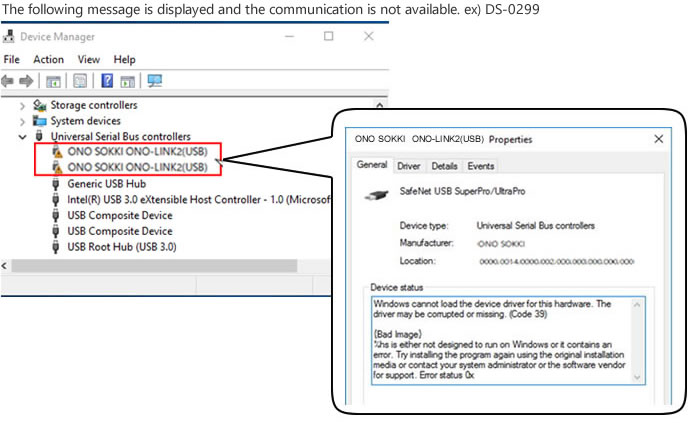

Select “Off” in the Memory integrity.
Setting (It may differ depending on the OS version.)
Update & security > Windows security > Device security > Core isolation > Memory integrity
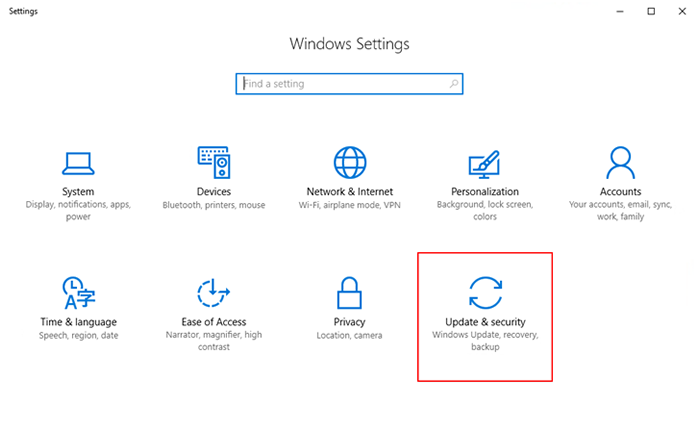
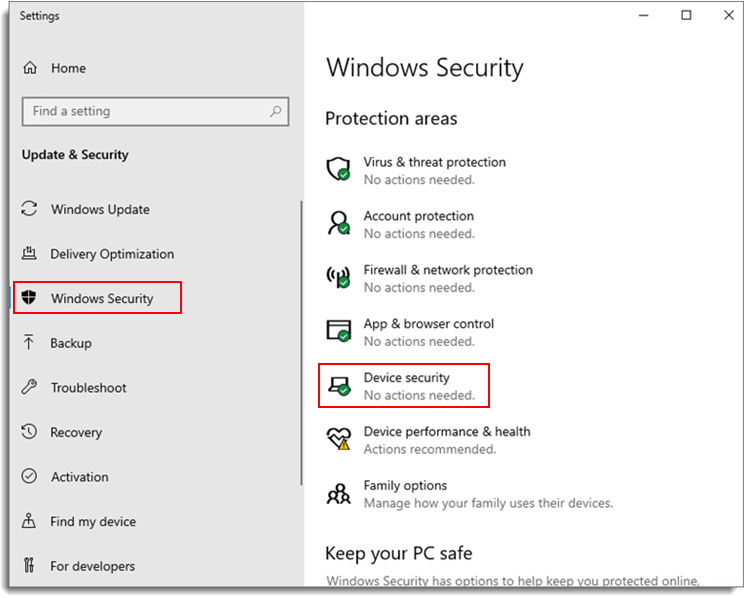
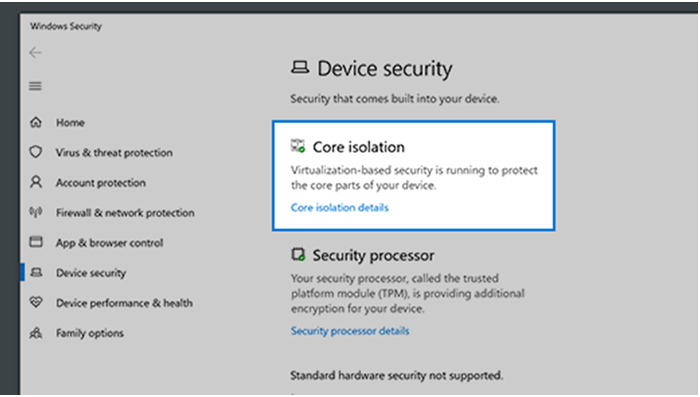
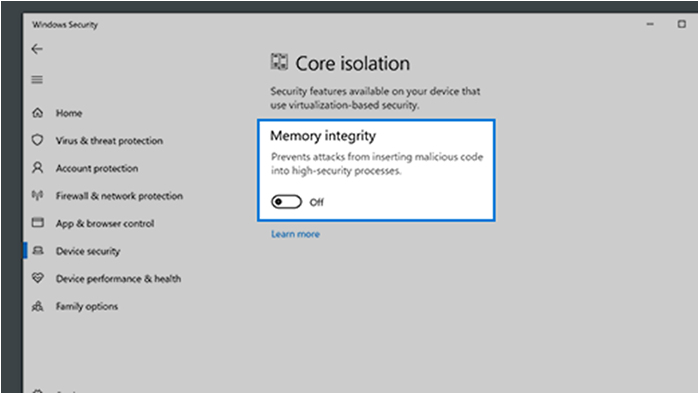
This may occur when the version is Windows version * 2004 or 2010.
Please check the Windows version.
* How to check the version
[Setting] ⇒ [System] ⇒ [ersion information] ⇒ [Windows specifications]
Revised:2021/01/21
